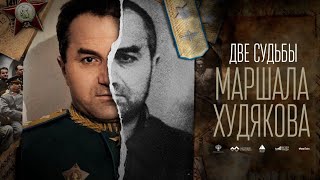🔗 *The full written course* : _https://core-electronics.com.au/courses/raspberry-pi-pico-workshop/_
This is the Pico Workshop, a comprehensive 4-hour class covering the basics of coding, electronics and microcontrollers to get you out there and making your own projects. This course is designed for absolute beginners with no previous knowledge of any of these skills, and we will learn bit-by-bit until we reach some really cool and seemingly complicated skills. Skills like being able to host web pages over Wi-Fi, controlling OLED screens, and using advanced sensors like GPS. If you're following along with this guide, the best place to do so is through the workshop page linked above where you will find all the needed code and resources mentioned in this video
This course was originally released as a 34-part series, so if you wish to follow this series in bite-sized videos, we have a playlist for that: _https://www.youtube.com/playlist?list=PLPK2l9Knytg4f6qkY65dizne2yAWeIyKD_
🔧🔨🧰 Hardware featured in this guide:
*Raspberry Pi Pico:*
_https://core-electronics.com.au/catalog/product/view/sku/CE08704_
*The Pico Variants:*
_https://core-electronics.com.au/raspberry-pi/pico.html#category_2118_
💡❓ If you have any questions about this content or want to share a project you're working on head over to our *maker forum:* _http://coreelec.io/forum_
0:00 Welcome to the Course
1:27 Getting Started
2:14 What is a Microcontroller?
5:34 The Pico Variants
7:16 Board Walkthrough and Pinout
10:42 Powering the Pico and Safety
12:28 Thonny, Installing MicroPython and Hello World
19:15 Tips for Success
24:00 Introduction to Basic IO
25:31 Digital Outputs and MicroPython Basics
35:40 Breadboarding and Circuit Basics
43:57 Reading Digital Inputs
54:09 Variables
1:05:15 Analog Inputs
1:13:50 PWM Outputs
1:21:05 Importing Libraries and Servo Control
1:31:02 Running a Pico Without a Computer
1:37:08 Sourcing Power from the Pico
1:47:50 Introduction to Logic and Decision Making
1:49:20 Boolean Logic and Comparative Operators
1:55:58 If, Else and Elif
2:05:11 For Loops and Lists
2:12:23 While Loops, Breaks and Continue
2:19:22 Functions and Global Variables
2:34:10 Introduction to Advanced IO
2:37:43 UART
2:49:28 SPI
2:59:20 I2C
3:13:26 Introduction to Wireless Connectivity
3:15:18 Connecting to the Internet
3:22:17 Hosting a Wi-Fi Access Point and Website
3:37:56 Advanced Web Server Functionality
3:50:29 Helpful MicroPython Features
4:00:57 What Next?
🌏🦘 *Core Electronics* is located in the heart of Newcastle, Australia. We're powered by makers, for makers. Drop by if you are looking for:
• *Raspberry Pi* _https://core-electronics.com.au/raspberry-pi.html_
• *Arduino* _https://core-electronics.com.au/arduino.html_
• *Sparkfun* _https://core-electronics.com.au/brands/sparkfun-australia_
• *Adafruit* _https://core-electronics.com.au/brands/adafruit-australia_
• *Pololu* _https://core-electronics.com.au/brands/pololu-australia_
• *DFRobot* _https://core-electronics.com.au/brands/dfrobot-australia_
The following trademarks are owned by *Core Electronics Pty Ltd:*
"Core Electronics" and the Core Electronics logo
"Makerverse" and the Makerverse logo
"PiicoDev" and the PiicoDev logo
"GlowBit" and the GlowBit logo