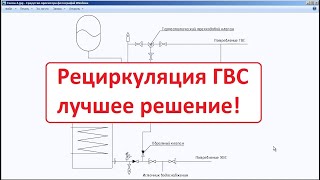In AMS2022 we have much improved tools to help you with ReaxFF parrametrization. Make sure to check out the new ReaxFF Parametrization tutorials: www.scm.com/params
A video introduction to the new Parametrization interface: [ Ссылка ]
In this video, learn some tips & tricks from our expert Tomas Trnka on using CMA-ES in the Amsterdam Modeling Suite 2020 to (re)fit reactive force fields (ReaxFF).
The ReaxFF refitting tutorial: [ Ссылка ] includes a link to the training data (CMA-ES-FIT.zip) Tomas uses to start the demo at 4:14
After unzipping, you can open params in training_data from ADFtrain (train in the SCM menu).
For running the CMA-ES optimizer and some of the analysis tools, you need to run from the command line. This is also easy on MacOS and Windows, by using the Terminal cq Command-Line menu item from Help in the GUI: [ Ссылка ]
See also force field editing with ADFtrain tutorial: [ Ссылка ]
This is the seventh in our series of demonstrations with live Q&A chat by experts. We will continue after the summer. Join our webinar mailing list to get notifications about future videos and webinars by SCM and external experts: [ Ссылка ]
Please let us know if this tutorial was useful down below, feel free to ask any questions, and tell us what you are interested to see next!
Try the Amsterdam Modeling Suite:
[ Ссылка ]
Connect to us on LinkedIn:
[ Ссылка ]