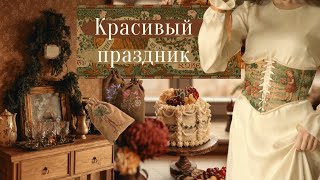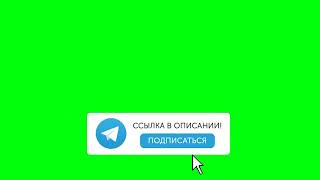Version 11.5 is now available to purchase and download!
We are thrilled to showcase all of the new and improved features in this video, some of which include; freehand drawing, live manipulation of components in the 3D view, support for SVG files containing images, level deletion even when containing components and much more.
To find out more about the new features released in version 11.5 as well as how VCarve Pro has evolved over the years head over to: [ Ссылка ]
To upgrade your existing software from a previous version or to VCarve from one of our other products (Cut2D or VCarve Desktop) simply login to your V&CO portal account here: [ Ссылка ]
If you’re new to Vectric and you’re looking to purchase easy-to-use CNC software, why not download our free trial software to be sure it’s right for you: [ Ссылка ]
Bookmarks:
~ 3D View Visual Improvements 01:23
Drawing:
~ Freehand Drawing Tool 03:03
~ Select Duplicate 03:51
3D Assembly:
~ Live Manipulation of Components in the 3D View 04:16
~ STL Import Speed Improvement 05:15
~ Level Deletion 05:38
Toolpaths:
~ Simulation 06:13
~ Toolpath Calculation Speed Improvements 06:35
~ Custom Variables in Tool Geometry in the Tool Database 07:02
General:
~ Support reading SVG Files and that contain images 08:03
~ Opening of Vectric and 3rd party model and vector files 08:20
~ Machine and Toolpath Menu 09:16
#Vectric #CNCsoftware #CNCtutorial #VectricSoftware #CNC #toolpaths #version11 #V115outnow #whatsnew #VCarvePro115 #VCarve #vcarvepro #vectricsoftware #vectriccncsoftware #vcarvecnc #vcarvecncsoftware #vcarvesoftware #cncdrawing #drawingsoftware #version115launch #outnow #newfeatures #newcncsoftware #newtocnc