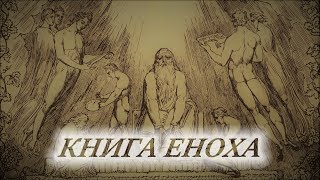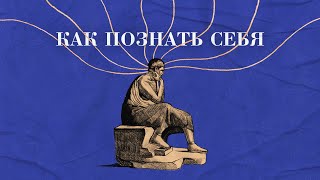Feature Film Editor Vashi Nedomansky is back with another 60-second quick tip in Premiere Pro. Learn how to create a clean start by clearing cache and resetting preferences to get back on track.
Follow Vashi on social: [ Ссылка ]
Subscribe to Adobe Video & Motion: [ Ссылка ]
Learn more about Adobe Video: [ Ссылка ]
About Adobe Video & Motion:
Adobe Video and Motion is a one-stop feed for all your creative video needs. Find content and tutorials from tools such as Premiere Pro, After Effects, Premiere Rush, Character Animator, Audition and more! Adobe® Video & Motion tools provide comprehensive video editing, motion design, VFX, sound, & animation for beginners to professionals.
Connect with Adobe Video:
Twitter: [ Ссылка ]
Facebook: [ Ссылка ]
Instagram: [ Ссылка ]
TikTok: [ Ссылка ]
#Adobe #AdobeVideo #AdobeYouTube #PremierePro #PremiereProtutorial #learnPremierePro
Clearing Cache and Resetting Preferences in Premiere Pro with Vashi Nedomansky | Adobe Video
[ Ссылка ]


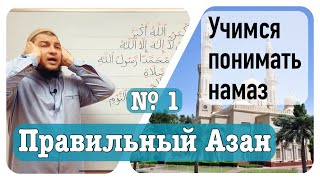



























































![ТРЕЙДИНГ КРИПТОВАЛЮТ С НУЛЯ [полный гайд в одном видео]](https://i.ytimg.com/vi/rFGeW_aalQc/mqdefault.jpg)