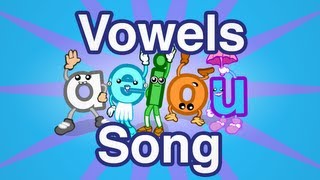In this video on MAX Excel Function, here we discuss the MAX Formula in excel and how to use MAX Excel function along with excel example.
𝐌𝐀𝐗 𝐅𝐮𝐧𝐜𝐭𝐢𝐨𝐧 𝐢𝐧 𝐄𝐱𝐜𝐞𝐥
-------------------------------------------
The function of Excel MAX is classified in Microsoft Excel under statistical functions.
To find out the maximum value from a given set of data / array, the Excel MAX Formula is used.
In Excel, the MAX function returns the largest value from a number set.
𝐌𝐀𝐗 𝐄𝐱𝐜𝐞𝐥 𝐅𝐨𝐫𝐦𝐮𝐥𝐚
--------------------------------------
=MAX (number 1, [number 2], ...)
MAX formula in excel has at least one mandatory parameter, i.e. number 1 and rest subsequent numbers are optional.
𝐀𝐫𝐠𝐮𝐦𝐞𝐧𝐭𝐬
----------------------
Compulsory Parameter
number1 - It's a number required.
Optional Parameter
[number2 - Remaining subsequent numbers are optional.
𝐓𝐡𝐢𝐧𝐠𝐬 𝐭𝐨 𝐑𝐞𝐦𝐞𝐦𝐛𝐞𝐫 𝐰𝐡𝐢𝐥𝐞 𝐮𝐬𝐢𝐧𝐠 𝐌𝐀𝐗 𝐄𝐱𝐜𝐞𝐥 𝐅𝐮𝐧𝐜𝐭𝐢𝐨𝐧
------------------------------------------------------------------------------------------------
#1 - MAX function through VALUE! Error if any of the supplied values are non-numeric.
#2 - Excel's MAX function counts numbers but ignores empty cells, text, TRUE and FALSE logical values, and text values.
#3 - If there are no arguments for the MAX function, it returns the 0 as output.
To know more about 𝐌𝐀𝐗 𝐄𝐱𝐜𝐞𝐥 𝐅𝐮𝐧𝐜𝐭𝐢𝐨𝐧, you can go to this 𝐥𝐢𝐧𝐤 𝐡𝐞𝐫𝐞:- [ Ссылка ]
Subscribe to our channel to get new updated videos. Click the button above to subscribe or click on the link below to subscribe - [ Ссылка ]











![Страхи. Как бороться и побеждать. Драган Симич [Аудиокнига]](https://s2.save4k.su/pic/pSL3EZmsN3c/mqdefault.jpg)