Learn how to upgrade your Mac Pro with an NVMe SSD drive.
Samsung 970 EVO Plus ➜ [ Ссылка ]
SK Hynix Gold P31 ➜ [ Ссылка ]
Sintech NGFF M.2 Adapter ➜ [ Ссылка ]
WERA Torx TX8 ➜ [ Ссылка ]
ICY BOX Flat M.2 SSD Cooler ➜ [ Ссылка ]
Playlist: [ Ссылка ]
0:00 intro
0:26 Preparation - firmware update
1:24 Preparation - macOS Monterey USB stick
2:07 Compatible NVMe’s & adapters
2:46 Cost comparison to MacStudio
3:39 Benchmarks
4:26 Conclusion
There are a few important things to consider when upgrading a 2013 Mac Pro. Here are some points that may help you:
1. Firmware update: Check beforehand which boot ROM version your Mac Pro has. To do this, click the Apple menu ➜ About This Mac ➜ System Report.
2. macOS USB stick: Remember to create a bootable macOS Monterey USB stick. You can find detailed information about this in this Apple support article: [ Ссылка ]
3. NVMe Compatibility: Please note that due to age, not all NVMe drives may be compatible with the Mac Pro 6.1.
In particular, the completely new PCI 4.0 NVMe's are likely to cause the most problems. Keep in mind that NVMe manufacturers use different controller chips.
Therefore, pay particular attention to compatibility, for example by looking at this list:
[ Ссылка ]
4. Cooling: If the NVMe gets too warm, you can add a flat M.2 SSD cooler.
It is important that you research carefully and understand the specific requirements and capabilities of your Mac Pro model to ensure a successful and compatible upgrade experience.
/ Affiliate Links: As an Amazon Associate I earn from qualifying purchases. /
// This video does not include product placement. I got the product myself. //









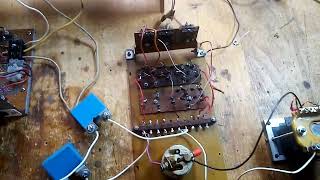


















































![[Tuto ChamSys #11] - Machines multi-éléments : contrôle et FX](https://s2.save4k.su/pic/mN-gk4SHMNY/mqdefault.jpg)












