QUICK AND TO THE POINT. The pro controller can experience stick drift when one or more of the analog sticks have problems, causing characters in games to move on their own. How to fix depends on the issue: calibrating, cleaning, alcohol, vacuuming, blowing, canned air, contact cleaner. Disassembly is needed for tougher problems.
Join my Patreon:
[ Ссылка ]
(Buy ANYTHING from this Amazon link and I get a small cut, but your price does not change)
[ Ссылка ]
Make a donation:
[ Ссылка ]
Other Switch Tutorials:
How to Fix a Switch That's Not Showing on TV in Dock Mode
[ Ссылка ]
How to Open Up a Switch Dock:
[ Ссылка ]
How to Do a Hard Reset on the Switch
[ Ссылка ]
How to Remap Joy-Con Buttons:
[ Ссылка ]
How to repair Joy-Con analog sticks:
[ Ссылка ]
How to Fix L ZL R ZR buttons
[ Ссылка ]
10 Ways to Fix Drift on Switch Pro Controller
[ Ссылка ]
How to Fix a Joy-Con Controller That Isn't Charging
[ Ссылка ]
Keywords
How to, run, updates, take apart, teardown, disassembly, replace, repair, analog, recalibrate, drift, drifting, problem, issue, running, sprinting, slowing, sticking, jitter, jittery, faulty DIY, cardboard, resync, clean, swab, flap, skirt, opening, isopropyl, tri wing screwdriver, ribbon, connector, fix, contacts, debris, dirt, traces, easy, quick, Left and right differences, easy, hard
Chapters
00:00 Intro
00:19 Calibrate
00:31 Update
00:43 Sync
01:01 Tap That
01:12 Blow the Stick
01:32 Suction
01:39 Go Inside
04:10 Go Deep Inside
06:18 Bend the Nubs
06:34 Tape the Hole
07:11 Outro
#RepairYourStick #NintendoSwitch











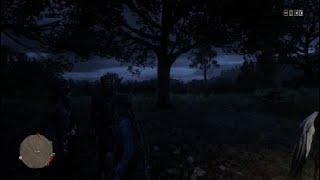
















































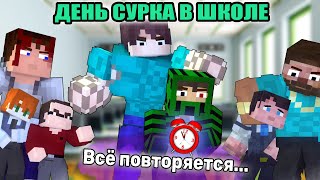



![13 Minutes Minecraft Parkour Gameplay [Free to Use] [Download]](https://s2.save4k.su/pic/lekKHbYQGxM/mqdefault.jpg)

![Resident Evil 4 [Remake] ➤ Прохождение [4K] — Часть 8: Древний Замок](https://s2.save4k.su/pic/INjsxeffthE/mqdefault.jpg)






