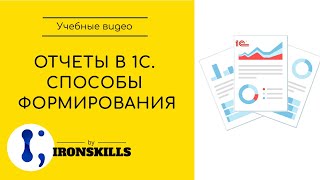#goprowebcam #gopro #webcamsecurity #GoProWebcam #LiveStreaming #TechTips #OBSSetup
In this video, I'll show you how to turn your GoPro into a webcam for live streaming. Whether you're using OBS, Zoom, Skype, or any other video conferencing software, this guide will help you get set up quickly.
Steps to Set Up Your GoPro as a Webcam:
*Gather Your Equipment:
Ensure you have a GoPro stand.
Use a suitable USB cable (longer if necessary).
*Connect Your GoPro:
Plug the USB cable into your GoPro and then into your PC.
Download and Install GoPro Webcam Utility:
I'll place a link in the description below. Copy and paste it into your browser.
Since we're using Windows, follow the provided steps on the webpage.
Click on the download button to get the GoPro Webcam Utility.
Install the software by following the on-screen instructions. This includes accepting terms and installing necessary drivers.
*Restart Your Computer:
After installation, restart your computer to apply changes.
Launch GoPro Webcam Utility:
Go to your search bar and open the GoPro Webcam app.
Check the system tray for the GoPro Webcam icon and click it.
Click on "Preview" to see the live feed from your GoPro.
Set Up OBS or Any Streaming Software:
Open OBS or your preferred live streaming software.
Add a new video capture source and select GoPro Webcam.
Position and resize the feed as needed.
Use with Video Conferencing Apps:
You can also use your GoPro as a webcam in Zoom, Skype, Facebook, Google Meet, and more.
Look for the webcam indicator on the GoPro to confirm it's active.
Use your GoPro as a webcam
Link: [ Ссылка ]
Amazon Affiliate Links:
Anker USB C Hub 8 in 1 [ Ссылка ]
Anker USB C to Dual HDMI [ Ссылка ]
StarTech.com USB 3.0 to Dual HDMI Adapter: [ Ссылка ]
These are fast-selling products through our Amazon affiliate links, check them out and help us earn a small commission when you purchase products through our links. Thank you!
HELP ME MAKE A DREAM OF 500,000 SUBSCRIBERS
📖Disclaimer: All contents provided by this channel are meant for EDUCATIONAL purposes only.
BUY me a coffee: [ Ссылка ]
▬▬▬▬▬▬▬▬▬▬▬▬▬▬▬▬▬▬
Follow me on social media:
Facebook: [ Ссылка ]
Linkedin: [ Ссылка ]
Twitter: [ Ссылка ]
☑️For business inquiries, gifts, collaborations, PR packages & sponsorship:
Email at: ginard09395611387@gmail.com
▬▬▬▬▬▬▬▬▬▬▬▬▬▬▬▬▬▬
Please don't forget to LIKE, SHARE, AND SUBSCRIBE. Let us Keep the love and support burning. Love you all. 😍😘