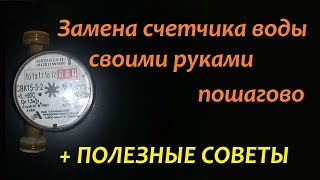If you've encountered Apple ID greyed out and want to know how to fix it, this guide will guide you through 7 effective tips.
Full guide: [ Ссылка ]
#Coolmuster #howtofixappleidgreyedout #howtofixappleiddisabled
#howtofixappleidgreyedoutoniphone
---------------------------------------------------------------------------------------------------------------------
00:00 Start
00:07 Fix 1. Force Restart iPhone
00:17 Fix 2. Check Apple System Status
00:39 Fix 3. Check Internet Connection
01:02 Fix 4. Check Screen Time Restrictions
01:25 Fix 5. Change/Disable Screen Time Passcode
01:41 Fix 6. Reset All Settings
01:59 Fix 7. Update iOS Version
-----------------------------------------------------------------------------------------------------------------------
Swiftly Convert HEIC files to JPG/PNG Files: [ Ссылка ]
Topnotch iOS Data Recovery Software: [ Ссылка ]
Fabulous WhatsApp Data Recovery: [ Ссылка ]
Recover deleted iPhone SMS and Contacts: [ Ссылка ]
Extract Files from iTunes Backup: [ Ссылка ]
Swiftly Restore iCloud Backup Data: [ Ссылка ]
Intelligent Phone to Phone Data Transfer: [ Ссылка ]
🔔 Subscribe Here (it's FREE!): [ Ссылка ]
---------------------------------------------------------------------------------------------------------------------
Don't forget to subscribe to our channel to learn more useful tips:
Facebook: [ Ссылка ]
Twitter: [ Ссылка ]
Tiktok: [ Ссылка ]






























































![RUSSIAN TANK T-90SM AND BMPT TERMINATOR FIRING [1080p]](https://i.ytimg.com/vi/0-bq_WOA6Nk/mqdefault.jpg)