Set up your MFC-L8900CDW to scan in this video tutorial. No driver installation necessary just download Brother iPrint&Scan
This video covers Windows computers only
Intro 00:00
Verify your machine is connected 00:10
Download iPrint&Scan 00:20
Select your model 0:30
Troubleshooting 00:40
Transcript:
Today we are going to do a quick set up to scan on your Brother MFCL8900CDW.
Make sure the brother device is connected to your computer before beginning
To begin, click the link on the screen to visit the device download page. Select your operating system and download Brother iPrint&Scan.
[ Ссылка ]
Once installed, launch the software
Click Select your machine. iPrint&Scan will now search for your device. Select your device and click OK. If your device is not found, you will need to reboot the power to your router, Brother device and computer. Once completed, try the search again.
Your Brother device is now ready to scan.
For more Tutorials, FAQ's and Videos, visit us at www.brother-usa.com
Thank you for choosing Brother
For more videos, tutorials, and FAQs visit our support site at: [ Ссылка ]
Customers also searched:
Brother MFC L8900CDW scanning setup
Brother MFC L8990CDW scanning setup
An official Brother printer support resource






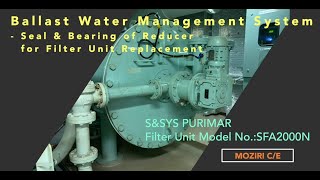






![[MAINTENANCE] CLX calibration setting](https://s2.save4k.su/pic/DWjCzSkxRrc/mqdefault.jpg)




























































