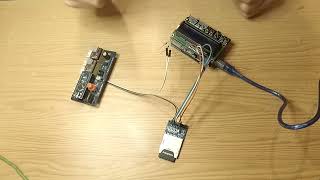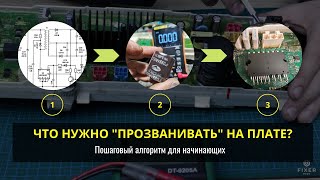🚀 In this tutorial video, we present a very simple and quick tutorial on how to build custom LangChain Agents and Tools. We do this through a very simple Python code!
🔖LangChain is an open source framework that allows AI developers to combine LLMs like GPT-4 with external sources of computation and data. Specifically, LangChain is a framework designed to simplify the creation of applications using large language models (LLMs). It enables developers to build context-aware and reasoning LLM applications by combining a large language model prompt with various external resources. LangChain is an open-source library that provides developers with tools to build applications powered by LLMs, and it is built around LLMs, allowing developers to create chains of different prompts interactively. Additionally, LangChain is a powerful, open-source framework that helps developers develop applications powered by a language model, particularly an LLM, and it is designed to streamline AI application development, focusing on real-time data processing and integration with LLMs.
🔖LangChain agents and tools are components of the LangChain framework that enable the use of large language models (LLMs) to perform various tasks. Agents are programs that use a language model to choose a sequence of actions to take, while tools are interfaces that an agent can use to interact with the world.
🔖LangChain allows users to create custom agents and tools using a variety of methods. Here are some ways to create custom agents and tools in LangChain:
1. Using the `Tool` class from the `langchain.tools` module: According to the LangChain documentation, you can create a custom tool by defining a class that inherits from the `Tool` class and implements the necessary methods. The `Tool` class has several components, including a name, description, JSON schema, and a function to call. You can use this class to create custom tools that can be used by your agent.
2. Using the `BaseTool` class from the `langchain.tools` module: The `BaseTool` class is a subclass of the `Tool` class and provides a basic implementation for a tool. You can use this class to create custom tools that don't require a lot of additional functionality.
3. Using the `LLMChain` class from the `langchain.chains` module: The `LLMChain` class allows you to create a chain of tools that can be used by an agent. You can create custom tools and add them to the chain using the `add_tool` method.
4. Using the `AgentExecutor` class from the `langchain.agents` module: The `AgentExecutor` class allows you to create a custom agent that can execute a series of tools. You can create custom tools and add them to the agent's toolkit using the `add_tool` method.
5. Using the `OpenAI` module: According to the LangChain documentation, you can use the `OpenAI` module to create custom agents that can use custom tools. You can create a custom tool by defining a function that takes a `Tool` object as an argument and returns a `ToolOutput` object.
6. Using the `StreamlitCallbackHandler` class from the `langchain.callbacks` module: The `StreamlitCallbackHandler` class allows you to create a custom tool that can visualize how an agent picks its tools based on user queries.
7. Using the `ChatOpenAI` class from the `langchain.chat_models` module: The `ChatOpenAI` class allows you to create a custom chat agent that can use custom tools. You can create custom tools and add them to the agent's toolkit using the `add_tool` method.
These are just a few examples of how you can create custom agents and tools in LangChain. The best approach will depend on your specific use case and requirements.
⭐️HashTags ⭐️
#langchain #chain #custom #vectorstore #prompt #largelanguagemodels #llm #ai #agents #schemas #index #retriever #database #memory #openai #chatgpt #gpt #gpt3 #gpt4 #generativeai #text #documents #chroma #FAISS #pinecone #sql #rag #tutorial #agents #tools #python #colab