In this video, I show you how to put text behind moving objects in After Effects. I am showing you Four Rotoscoping techniques, that I am sure you will find extremely useful. You will learn how to select and track objects both in After Effects and Mocha. Enjoy! :)
Explainer Video University (Waitlist Signup!):
[ Ссылка ]
DOWNLOAD my FREE Teal and Orange Lut:
[ Ссылка ]
How To Make Your First $1000 as a Freelance Motion Designer: [ Ссылка ]
Learn After Effects Beginners Course: [ Ссылка ]
Cinematic LUT Pack 2023:
[ Ссылка ]
DOWNLOAD my Animated Titles, Shapes, Social Icons, Transitions Pack for Premiere Pro:
[ Ссылка ]
________
Hire my team and I on a project:
[ Ссылка ]
________
The gear I use:
My Laptop: [ Ссылка ]
Microphone: [ Ссылка ]
Best Drone: [ Ссылка ]
Favourite Camera: [ Ссылка ]
ND Filters for Mavic 2: [ Ссылка ]
DJI Camera Stabilizer: [ Ссылка ]
Small Tripod: [ Ссылка ]
Great lens: [ Ссылка ]
Portable HDD for Editing: [ Ссылка ]
________
Say hi on social:
Instagram: [ Ссылка ]
Facebook: [ Ссылка ]
________
Music from Epidemic Sound: [ Ссылка ]
________
Chapters:
0:00 Intro
0:23 Technique 1 - Track Mask
04:26 Technique 2 - RotoBrush Tool
09:10 Technique 3 - Keylight
11:23 Technique 4 - Mocha Tracking
14:25 Bonus Tip - Make it Pretty
[ Ссылка ]
#RadTodoroff #AfterEffects










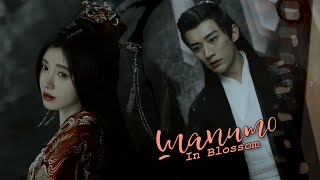
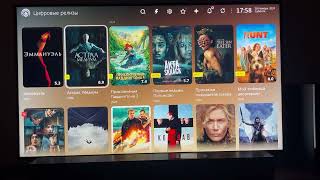
















































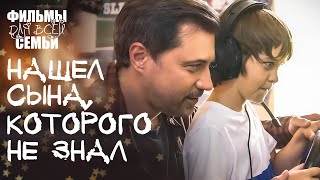

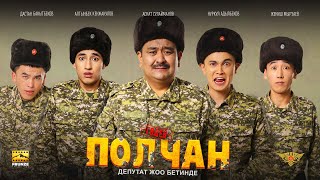











![[SFM FNaF] Top 10 BEST FNaF vs Fight Animations 2024](https://s2.save4k.org/pic/p2t6WK635Zk/mqdefault.jpg)