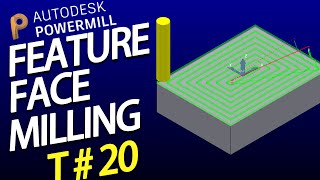This video guides you in an easy step-by-step process how to private featured photos on Facebook 2023. So make sure to watch this video till the end.
It's an essential step to maintain your privacy and control over the photos that appear on your profile.
To get started, open up the Facebook application and navigate to your profile. Click on the "Featured Photos" section and then click on the three dots at the top right corner. Unfortunately, you'll notice that there's no option to change the privacy settings for your featured photos.
But don't worry, there's a workaround. Go back to your homepage and click on the menu located on the top right corner. Scroll down and click on "Settings and Privacy." Then, scroll down a bit and click on "Stories." From there, you can access "Story Privacy" and take control of who can see your stories.
By editing your story privacy settings, you'll also be able to control the privacy settings for your featured photos since they're basically the same thing. Once you've made the changes, your featured photos will also be set to the same privacy level as your stories.
That's it! It's a simple but effective way to keep your featured photos private on Facebook. If you found this tutorial helpful, please leave a like and subscribe to the channel. Thank you for watching, and take care until the next video.
0:00 Introduction
0:20 Currently No Option
1:25 How to Private Featured Photos on Facebook
2:26 Outro: Final Verdict
#facebookphoto #facebook #facebookmessenger #HowtoPrivateFeaturedPhotosonFacebook