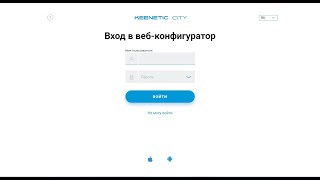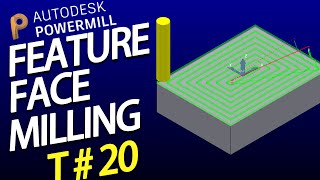Do you want to know how to extract emails from Office 365? If your answer is yes then after watching this complete video you can easily export emails from Office 365. After watching this live video anyone can easily solve given types of queries.
• How to extract emails from Office 365 ?
• How to export emails from Office 365 ?
How to Extract Emails from Office 365 – Step-by-Steps
1. First of all, download Email Extractor Wizard ([ Ссылка ]) and install the setup on your Windows OS Computer.
2. Start this Office 365 email extractor and choose Office 365 from 90+ email sources.
3. Enter Microsoft Office 365 account credentials in specific fields and press the Login button.
4. Choose MS Office 365 email folders from the software panel and hit on the Next button.
5. Select relevant file naming option from 10+ options.
6. Choose the email filter option if you want to extract selected Office 365 emails to standard EML files.
7. Select a destination path and click on the Extract button to continue.
8. The process to extract emails from Office 365 is running please wait.
9. After finishing the task, get resultant EML files from selected destination path.
Office 365 Email Extractor Software Features
• Extract emails from Office 365 to generic EML files.
• Export emails from Office to local computer in batch.
• Export Office 365 emails with attachments and email components.
• Office 365 email extractor offers several file naming options.
#ExtractEmailsfromOffice365 #Extract #Emails #from #Office365