#flux1 #FLUX1.-schnell #flux #texttoimage #texttospeech #stablediffusion #generativeai #opencv #computervision #graphics #blackforestlab #comfyui #comfy #stablediffusion #flux1dev
It takes a significant amount of time and energy to create these free video tutorials. You can support my efforts in this way:
- Buy me a Coffee: [ Ссылка ]
- PayPal: [ Ссылка ]
- Patreon: [ Ссылка ]
- You Can also press the Thanks YouTube Dollar button
The installation instructions and links to webpages used in this tutorial are given here:
[ Ссылка ]
Other tutorials:
Flux 1 in Python and Windows:
[ Ссылка ]
Flux 1 in Python and Linux:
[ Ссылка ]
In this tutorial, I will explain how to properly install and run Flux 1 dev version text to image model in ComfyUI and Windows. Flux 1 is arguably one of the most powerful text-to-image models that you can run on a local machine. In particular, in this tutorial, I explain how to install and run the Flux 1 dev version.
But before I start with explanations, I need to mention the following. The main advantage of running Flux 1 models as well as other models in ComfyUI is that you do not need to know how to code. You can simply implement a model and generate nice results by using the block diagrams shown over here. Even a child can implement the models and play with them. However, also created tutorials on how to install and run Flux 1 models in Python in Windows and Linux.