This video shows how to Uninstall Android Studio in Windows 10.
~.~.~.~.~.~.~.~
RESOURCES-
Get Word File From Here-
[ Ссылка ]
~.~.~.~.~.~.~.~
PLAYLISTS:-
Flutter Widget-[ Ссылка ]
All about JDK & JRE-[ Ссылка ]
Firebase Tutorial-[ Ссылка ]
Android Studio Tutorial-[ Ссылка ]
Android Studio Project-[ Ссылка ]
Flutter Project-[ Ссылка ]
Flutter Tutorial-[ Ссылка ]
~.~.~.~.~.~.~.~.~.~.~
STEPS-
1-Open the Control Panel and under Programs, select Uninstall a program.
2-After that, Right-click on “Android Studio” and click on Uninstall. If you have multiple versions, uninstall them as well.
3-Remove the Android Studio files. Go to your user folder (%USERPROFILE%) Type %USERPROFILE% in search Bar. 4-Delete .android, .AndroiStudio and any analogous directories with versions on the end, I .e.AndroidStudio1.2, as well as .gradle and .m2 if they exist. And. Delete Android Studio projects which you may want to delete.
5-Remove SDK. Type %LOCALAPPDATA% in the search bar & Open the file.
6-Delete the Android directory.
7-Delete android directory from Local Disk(C) -- Program Files -- Android
8-Delete Android Studio Project. Location - %USERPROFILE% -- Android Studio Projects. ~.~.~.~.~.~.~.~.~
Connect with me-
Facebook-[ Ссылка ]
GitHub -[ Ссылка ]
~.~.~.~.~.~.~.~.~
KEYWORDS-
How to uninstall Android Studio.
Studio in Windows 10. Uninstall.
Permanently delete Android studio in Windows. How to uninstall Android Studio in Windows 10. How to completely uninstall Android Studio. Shreya's Stuff.
Shreya Kanani.
2020
~•~•~•~•~•~•~•~•~
I hope you will SUBSCRIBE to my channel🤞
THANKS❤
Disclaimer -
video is for educational purpose only. Copyright Disclaimer Under Section 107 of the Copyright Act 1976, allowance is made for "fair use" for purposes such as criticism, comment, news reporting, teaching, scholarship, and research.
Fair use is a use permitted by copyright statute that might otherwise be infringing.
Non-profit, educational or personal use tips the balance in favor of fair use.
#AndroidStudio#Uninstall#2020











![Полный курс по ОСОЗНАННЫМ СНАМ с нуля до профи [72 лекции]](https://i.ytimg.com/vi/EgxnBPMffJg/mqdefault.jpg)






















































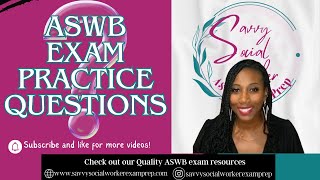


![Ich zieh meiner dunklen Straße [German Fahrtenlied][+English translation]](https://i.ytimg.com/vi/k-xsaHfrQ3w/mqdefault.jpg)





![Weboldal Készítés [2024] INGYENES eszközökkel a tervezéstől a megvalósításig | WordPress + Elementor](https://i.ytimg.com/vi/Y2M8wpaZRyg/mqdefault.jpg)