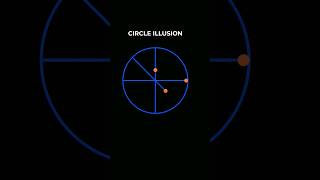**UPDATED**I have disabled comments. If you have any questions, go to my Google Plus community and I will be more than happy to help you out.
How to Build a Rom From Source Nougat Demonstrated
This is a tutorial on how to set up your build machine and repo init and repo sync then build a full custom rom from source. This not a demo of how to mod that rom but rather a demonstration of how to build a rom like DU or Validus or any other AOSP based rom out there. This will give you the most up to date version of the rom you like to run on your device usually before it is released. This will also build an Oreo rom. As long as your Java is 1.8 it will build either Nougat or Oreo. For building Marshmallow, you will have to downgrade Java to 1.7 (the instructions for that are in the build set-up directions) You should not take and make someone's rom and give out links for it though. This is disrespectful to the developer of the rom.
I would also like to thank Frankie T of R3Ds Themes and Development for teaching this old man the stuff that I do know.
Link to Ground Zero Roms Google Plus Community
[ Ссылка ]
Link to my Google Shared Drive with Frankie T's Build instructions
[ Ссылка ]
Link to Ubuntu Mate 16.04 distro
[ Ссылка ]
Link to my community "Hayes Tech and Rom Reviews" Google Plus
[ Ссылка ]