Make photo-realistic models using Lama.ai, DALL·E, and Blender. Perfect for background assets or for 3D modeling beginners, I'll show you how to transform simple text prompts into 3D models, then refine the result all with no modeling or texturing required!
What You'll Learn:
The process of creating lifelike models using Lama.ai, starting from a basic text prompt to selecting the best-generated image for your project.
Tips on utilizing DALL·E for generating texture images, including how to fine-tune your creations using seed numbers.
Plus how to convert your images into normal maps for added depth and texture, ensuring your models pop with realism.
Essential techniques for importing and editing your models in Blender, from projecting textures to adjusting lighting, to bring your 3D scene to life.
Tools and Resources:
• Lama.ai (FREE): [ Ссылка ]
• DALL·E (paid) : [ Ссылка ]
OR use DALL·E through Bing: DALL·E : [ Ссылка ]
• SmartNormal: [ Ссылка ]
• Blender: [ Ссылка ]
Whether you're aiming to revolutionize your 3D modeling portfolio or simply explore the exciting possibilities of AI in digital art, this tutorial offers a comprehensive pathway from image generation to final 3D model creation. Unlock the full potential of AI in your 3D modeling workflow today!
Use AI to Improve your Blender Models
Теги
3D modeling AI3D modelingBlender tutorialsdigital artLuma.ai guidephotorealistic renderinganimation workflowbeginner 3D modelingimage to 3D modelAI in digital artenhancing 3D modelsAI blenderai blender 3dluma blenderdall e blenderdalle blenderdalle 3ddall e 3ddalle 3d modelluma.ailumalabsluma aidalledall elumablender3d




























































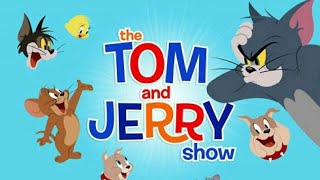




![Придел ангела [военный фильм, драма] русский фильм](https://i.ytimg.com/vi/9OWfgVsBZL4/mqdefault.jpg)








