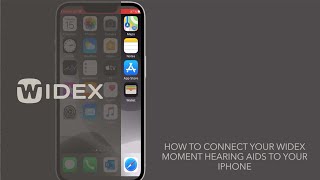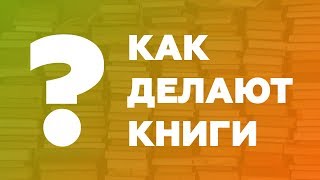Learn how to install and set up Appium 2.0 with detailed steps and commands for seamless mobile app testing.
Start FREE Testing:
[ Ссылка ]
📢Explore Appium 2.0 like never before in this comprehensive tutorial series by 𝐒𝐢𝐝𝐝𝐡𝐚𝐫𝐭𝐡 𝐒𝐡𝐮𝐤𝐥𝐚 (@𝐬𝐢𝐝𝐡𝐚𝐫𝐭𝐡𝐬𝐡𝐮𝐤𝐥𝐚𝟒), a seasoned QA expert. In Part 1, you'll learn everything you need to set up Appium 2.0, from understanding prerequisites to installing Node.js, npm, Appium Doctor, drivers, and plugins.
Siddharth also guides you through starting the Appium server, setting up Java JDK, and configuring Android Studio for seamless mobile app testing. Plus, you'll learn frequently used commands to manage drivers, plugins, and more.
➡𝐖𝐡𝐚𝐭 𝐢𝐬 𝐀𝐩𝐩𝐢𝐮𝐦?
Appium is an open-source mobile automation tool that supports UI automation of different platforms like mobile, web, desktop, and smart TV-based applications. It allows you to write tests for native, hybrid, and mobile web apps using a single API, no matter the platform. Appium supports multiple programming languages like Java, Python, JavaScript, and more, making it flexible for developers and testers.
➡ 𝐖𝐡𝐚𝐭 𝐢𝐬 𝐭𝐡𝐞 𝐝𝐢𝐟𝐟𝐞𝐫𝐞𝐧𝐜𝐞 𝐛𝐞𝐭𝐰𝐞𝐞𝐧 𝐀𝐩𝐩𝐢𝐮𝐦 𝟏.0 𝐚𝐧𝐝 𝟐.0?
Appium 2.0 brings major improvements over Appium 1.x, including a modular architecture that divides drivers and plugins from the core package. This allows users to install, update, or create custom drivers and plugins independently. The new plugin system extends functionality, such as image-based testing and custom commands, without modifying the core code.
Additionally, Appium 2.0 supports custom drivers, enabling tailored solutions for unique devices or environments. These enhancements make Appium 2.0 more flexible, developer-friendly, and adaptable compared to the monolithic structure of Appium 1.x.
𝐑𝐞𝐥𝐞𝐯𝐚𝐧𝐭 𝐋𝐢𝐧𝐤𝐬:
Install Node.js: [ Ссылка ]
Homebrew: [ Ссылка ]
Install Appium: [ Ссылка ]
𝐕𝐢𝐝𝐞𝐨 𝐂𝐡𝐚𝐩𝐭𝐞𝐫𝐬 👀
00:00 Introduction
02:43 Appium 2.0 and Prerequisites
04:32 Installing Node.js and NPM
07:52 Installing Appium 2.0
09:17 Installing Appium-Doctor, Drivers, and Plugins
12:23 Running the Appium Server
13:25 Additional Setup for Appium 2.0
18:30 Frequently Used Commands in Appium 2.0
20:21 Closing Words
𝐑𝐞𝐥𝐚𝐭𝐞𝐝 𝐁𝐥𝐨𝐠𝐬 & 𝐇𝐮𝐛𝐬📝
➡ Appium 2 Migration Guide: Migrating From Appium 1.x To Appium 2.x: [ Ссылка ]
➡ A Complete Tutorial to Appium Capabilities for Mobile Automation: [ Ссылка ]
➡Understanding Appium Architecture: Key Components Explained: [ Ссылка ]
➡ Appium Doctor: Your Prescription to Seamless Mobile Testing: [ Ссылка ]
Sign Up for LambdaTest! It’s FREE 🙌
LambdaTest is an AI-powered test orchestration and execution platform that allows you to perform both manual and automated testing across 3000+ environments, making it a top choice among other cloud testing platforms:
[ Ссылка ]
For questions: support@lambdatest.com
𝐄𝐱𝐩𝐥𝐨𝐫𝐞:
🎬 Most Recent Videos: [ Ссылка ]
📝 Blog: [ Ссылка ]
🎓 Learning Hub: [ Ссылка ]
🎥 LambdaTest Customers: [ Ссылка ]
🚀 Webinars: [ Ссылка ]
🛠️ Product Updates: [ Ссылка ]
💬 LambdaTest Certifications: [ Ссылка ]
𝐂𝐨𝐧𝐧𝐞𝐜𝐭 𝐰𝐢𝐭𝐡 𝐋𝐚𝐦𝐛𝐝𝐚𝐓𝐞𝐬𝐭:
👥 COMMUNITY: [ Ссылка ]
🛠️ YOUTUBE: [ Ссылка ]
🌎 LINKEDIN: [ Ссылка ]
👥 FACEBOOK: [ Ссылка ]
🐦TWITTER: [ Ссылка ]
🖼️ GITHUB: [ Ссылка ]
🔴 NEWSLETTER: [ Ссылка ]
📸 PINTEREST: [ Ссылка ]
#automationtesting #lambdatestyourapps #appium #appium2 #mobiletesting #softwaretesting #appiumtutorial #testingtools #qaautomation #appiumsetup #mobileautomation #testingcommunity #learnappium #apptesting #automationengineer #testautomation
Disclaimer:
This video features materials protected by the Fair Use guidelines of Section 107 of the Copyright Act. All rights reserved to © 2024 LambdaTest. Any illegal reproduction of this content will result in immediate legal action.






![Как устроен QR-код? [Veritasium]](https://i.ytimg.com/vi/nKY00hHtIxg/mqdefault.jpg)