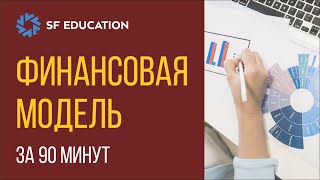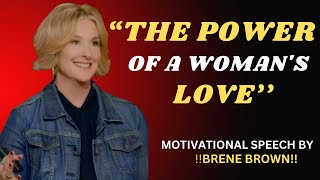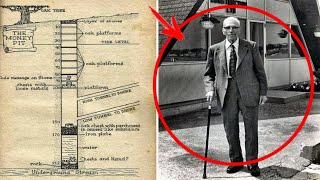Power BI Tutorial - New LIST SLICER ! New visual in POWER BI. In this Microsoft POWER BI tutorial will discuss about new card visual which is LIST SLICER. Will discuss about How to create LIST SLICER in POWER BI steps by steps. With the help of New Power BI LIST SLICER you can create many types of design. In this video we are going to cover following topics:
How to create Different Styles of Power BI Slicers
How to Add Slicer in Power BI
Add multiple fields to a hierarchy slicer Power BI
How to Modify Slicer Settings
How to create better looking Slicer
How to Add and Use Slicers in Power BI
Slicers in Power BI
Slicer and filters in Power BI
Power BI tutorial for beginners
Power BI tutorial
Power BI Dashboard
Power BI
Power BI project
#howtopowerbi #learnmore #power #powerbi #powertools #dashboard #howtocreate #howto #howtomake #excel #excelcourse #tips #tipsandtricks #microsoftexcel #information #informationarjan
👉 Excel tutorials playlist :-
➡️[ Ссылка ]
👉 Power Query playlist :-
➡️[ Ссылка ]
👉 Power BI playlist :-
➡️[ Ссылка ]
About Channel:- @InformationArjan
On this channel you will get update related to Excel Tutorials, Excel Formulas, Advanced Excel formulas, Excel Charts, Excel Dashboard, Excel Reports, Excel Macro, Excel VBA, Excel Power Query, Power BI tutorials, Tableau tutorials etc.
*****************************************
PLEASE SUBSCRIBE TO MY CHANNEL
*****************************************
Links:-
YouTube - [ Ссылка ]
Email Id - infoocorner@gmail.com
--------------------------------------------
THANKS FOR WATCHING
---------------------------------------------




![[Урок Revit] Плинтусы и другие линейные объекты с профилем Часть 1](https://i.ytimg.com/vi/NBY8O5Mhwqk/mqdefault.jpg)