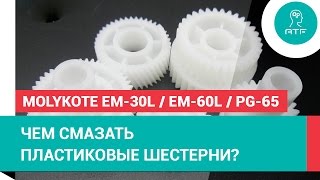NO ROOT! Check out how to use full screen gestures with third party launchers like Nova and Hyperion and a horizontal recent apps menu on recent Poco phones like the Poco F4 GT and Poco F3 running MIUI 13. I'll show you the apps to download and the settings I used for full screen gestures with Hyperion Launcher (also worked with Nova Launcher, Microsoft Launcher, and many others).
I'll also show you how to use the horizontal recent apps arrangement by downloading a Poco Launcher update from this link: [ Ссылка ]
MIUI 13 for Poco is not my favorite Android OS, but the ability to use gesture navigation with third party launchers is a huge improvement! Unfortunately, it takes a few steps to make that happen, but it does work if you follow the steps in this video.
If you are looking to buy the POCO F4 GT or Poco F3, you should take a look at Wireless Place! They have a wide range of devices from brands like Samsung, Xiaomi, and OnePlus; and, they ship internationally! Please use my discount code "PCTEN" at checkout for a small discount, and to help the channel bring in a little money to keep growing. [ Ссылка ]
If you've already liked and subscribed after watching this How To Enable Navigation Gestures on Any Poco device guide (thank you!), but you want to support the channel further, feel free to check out my other affiliate links below, or any other videos!
Mint Mobile--A great low priced carrier that I use for my main phone number! You can check out my review here! [ Ссылка ]
My Mint Mobile referral code ($15 credit for you!): [ Ссылка ]
I hope you enjoyed this Full Screen Gestures With Any Launcher For MIUI On POCO how to video! Please leave a comment with any questions you have!
#miui13 #pocof3 #poco




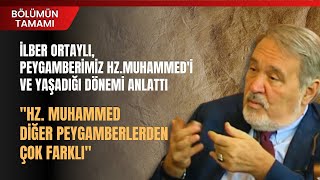
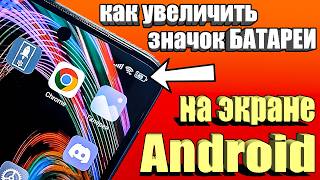























































![Как устроены швейные машинки? [Veritasium]](https://s2.save4k.su/pic/FFW0GcMCgd0/mqdefault.jpg)