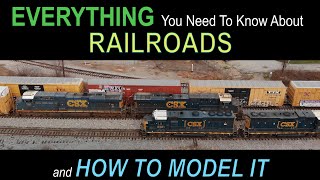Learn how to create a professional OMR (Optical Mark Recognition) sheet using smart tricks in MS Word with this detailed and easy-to-follow tutorial from RAGHAV XL PRIME 2.0. This step-by-step guide is perfect for teachers, exam coordinators, and anyone needing custom OMR sheets for tests, surveys, or assessments.
📌 In this video, you’ll learn:
✅ How to set up an OMR sheet layout in MS Word
✅ Designing answer bubbles using tables and shapes
✅ Formatting and aligning rows and columns for accuracy
✅ Adding headers, footers, and branding for a professional touch
✅ Customizing the OMR sheet for exams, quizzes, or feedback forms
✅ Tips for saving, sharing, and printing OMR sheets efficiently
Why Watch This Video?
🎯 Save Time & Money: Create OMR sheets at no additional cost.
🎯 Customization: Tailor your sheet to your exact requirements.
🎯 Professional Results: Design sheets that look clean and accurate, ready for scanning or manual checks.
Who Is This Tutorial For?
👨🏫 Teachers: Make test preparation easy and efficient.
📋 Survey Coordinators: Design forms for feedback collection.
📊 Exam Organizers: Create OMR-compatible sheets for exams.
👨💻 About RAGHAV XL PRIME 2.0
At RAGHAV XL PRIME 2.0, we aim to simplify complex tasks with easy-to-follow tutorials for tools like Excel, MS Word, and more. This video is part of our mission to empower students, teachers, and professionals with practical skills for productivity and success.
🚀 Subscribe for More Tutorials
🔔 Don’t forget to Subscribe to RAGHAV XL PRIME 2.0 and hit the bell icon to stay updated with the latest tips, tricks, and advanced tutorials for MS Word, Excel, and beyond.
🌟 Follow RAGHAV XL PRIME 2.0 for More Tutorials Like This!
📱 Instagram: 📸[ Ссылка ]
🌐 Facebook Page: 🔗[ Ссылка ]
🔔 Subscribe Now for the latest MS Word, Excel, and productivity tips from RAGHAV XL PRIME 2.0!
#OMRSheetDesign #MSWordTips #RAGHAVXLPRIME2_0 #WordTutorial #OpticalMarkRecognition #MicrosoftWord