Learn how to enable text message notifications on the Samsung Galaxy A05s.
Read: [ Ссылка ]
The Samsung Galaxy A05s is a budget-friendly smartphone that offers an array of features, including the ability to receive text message notifications. If you find yourself missing important text messages or simply want to customize your notification settings, this tutorial will walk you through the steps to enable text message notifications on your Samsung Galaxy A05s.
How To Enable Text Message Notifications Samsung Galaxy A05s
Go to Settings
Select Notifications
Select App Notifications
Find the Messaging app
Toggle ON the switch
Samsung Galaxy A15:
[ Ссылка ]
Samsung Galaxy A05 (Unlocked):
[ Ссылка ]
-----My Gear for Youtube videos-----
Main Camera (iPhone 13 pro): [ Ссылка ]
Tripod: [ Ссылка ]
Cell Phone Tripod Adapter: [ Ссылка ]
Lights: [ Ссылка ]
As a full disclosure, I use affiliate links on this channel, and purchasing through these links earns me a small commission. The price you pay will be the same!
Website: [ Ссылка ]
Facebook: [ Ссылка ]
Twitter: [ Ссылка ]
Instagram: [ Ссылка ]
Samsung Galaxy A05s: How To Enable Text Message Notifications
Теги
How To Enable Text Message Notifications On Samsung Galaxy A05sHow To Enable Message Notifications On Samsung A05sEnable Message Notifications On Samsung Galaxy A05sEnable Text Message Notifications Samsung A05sGalaxy A05s Enable Text Message NotificationsSamsung A05s How To Enable Message NotificationsHow To Turn On Message Notifications On Samsung A05sHow To Turn ON Text Message Notifications Samsung A05sTurn On Message Notifications Galaxy A05sSamsung Galaxy A05s










![Интересная физика 1 [Эффект Безызносности, Доплера, Мпембы, Баушингера, электропластический эффект]](https://i.ytimg.com/vi/hi-OiqeGXNU/mqdefault.jpg)















































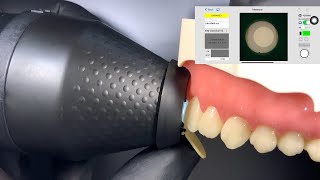


![Samsung galaxy a15 [ trucos y funciones ocultas ] VALE LA PENA COMPRARLO?](https://i.ytimg.com/vi/U74OinyDluo/mqdefault.jpg)













