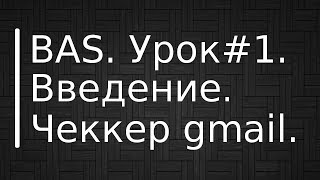This video details using the "Model Builder" Function within ArcGIS Pro to automate exporting tables for a polygon feature. We will select a feature within a folder and then export the attribute table as an .xls (excel spreadsheet) file. This is handy to eliminate manually exporting each table using the ArcGIS GUI for several different features.
Thanks for watching! Please like, subscribe, and comment below with any questions.
Table of Contents
00:00 – Intro
00:48 – Opening model builder
00:49 – Adding variables into a model builder model
00:58 – Adding iterators (Iterate feature classes) into a model builder
01:05 – Linking Folder to iterate through
01:35 – Dragging tools into the model builder (Table to excel)
01:50 – Changing the name of outputs during iterations (%Name%.xls)
02:20 – Validating models
02:27 – Running model
02:46 – Checking the model outputs
03:10 – Outro