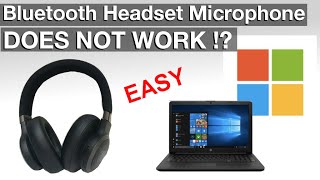In this video, we'll take a look at the Elgato Facecam MK 2, a high-quality webcam that offers excellent image quality and a wide range of features. I will also demonstrate how to use the webcam with the Elgato Camera Hub, a powerful software tool that allows you to customize your camera settings and add effects to your videos.
For more details, read the full review:
[ Ссылка ]
Links to buy:
[ Ссылка ] (Amazon)
I invite you to 👍 this video & subscribe to this YouTube channel - [ Ссылка ]
You can also follow me on 🔗
- Facebook - [ Ссылка ]
- Instagram - [ Ссылка ]
- TikTok - [ Ссылка ]
- Twitter - [ Ссылка ]
- Amazon - [ Ссылка ]
#Elgato #webcam
@elgato
Chapters:
00:00 Unboxing
00:18 Privacy Shutter
00:30 Mount with 1/4" thread
00:56 Documents
01:00 USB cable
01:11 Setup & Installation
01:29 Elgato Camera Hub: Overview
01:47 Device: Input
01:52 Elgato EpocCam app
02:02 Zoom/FOV
02:13 Frame: Presets
02:26 Picture: Contract, Saturation & Sharpness
02:53 Exposure: Brightness, Shutter Speed & ISO
03:29 Dynamic Range
03:47 White Balance
03:55 Processing: Noise Reduction & Anti-Flicker
04:11 Orientation: Mirror & Flip
04:18 AI Background & AR Effects
05:14 Preview Format, Snapshot, Preview & Grid
05:38 Ending
Please note this description includes affiliate links































































![Kelli Smith and Lauren Louise : boohoo heart tights and H&NATHALIE letter printed tights [PREVIEW]](https://i.ytimg.com/vi/VqDXv6R3uU0/mqdefault.jpg)