Learn how to run a macro in Excel using different ways.
In this video, I cover the following ways to run a macro in Excel:
-- From the VB Editor
-- Using Macro Dialog box
-- By assigning the macro to a shape
-- By assigning a keyboard shortcut to the macro
You can choose any of the above methods to run a macro in Excel.
In the video, I take an example of a simple macro that can highlight the active cell. I demonstrate all the four ways to run this macro.
You can read more about this here: [ Ссылка ]
YouTube Video Link: [ Ссылка ]
Free Excel Course - [ Ссылка ]
Paid Online Training - [ Ссылка ]
Best Excel Books: [ Ссылка ]
⚙️ Gear I Recommend:
Camera - [ Ссылка ]
Screen Recorder - techsmith.z6rjha.net/26D9Q
USB Mic - [ Ссылка ]
Wireless Mic: [ Ссылка ]
Lighting - [ Ссылка ]
Subscribe to get awesome Excel Tips every week: [ Ссылка ]
Note: Some of these links here are affiliate links!
#Excel #ExcelTips #ExcelTutorial



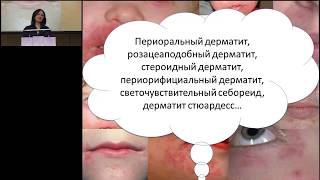




















































![JavaScript - Полный Курс JavaScript Для Начинающих [11 ЧАСОВ]](https://i.ytimg.com/vi/CxgOKJh4zWE/mqdefault.jpg)








![5 ОСНОВНЫХ ОШИБОК В ПОРТРЕТЕ - А. Рыжкин [ENG SUB]](https://i.ytimg.com/vi/jwYhLSZKjZ4/mqdefault.jpg)

![Ncs Shoting Stars [ new realease 2019]](https://i.ytimg.com/vi/KjqY97qmtag/mqdefault.jpg)





