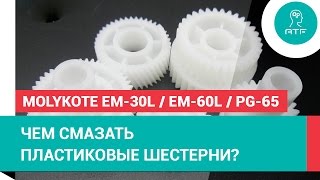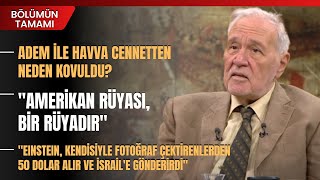✳️ There is one common reason computers slow down over time. The good news is, it's often within your control.
✳️ The reason your computer is slow
The most common reason a PC might be slow is that there is too much software running — much of it starting automatically when you sign in. Uninstalling software you don’t use, avoiding unnecessary installs, and possibly disabling auto-start entries are the first steps to regaining control.
Updates, related links, and more discussion: [ Ссылка ]
🔔 Subscribe to the Ask Leo! YouTube channel for more tech videos & answers: [ Ссылка ]
✅ Watch next ▶ Less Common Reasons Your Computer May Slow Down ▶ [ Ссылка ]
Chapters
0:00 Computer is slow
0:40 Too. Much. Software.
1:15 Installing shouldn’t hurt, but…
2:55 Five things to do
3:30 Uninstall software you don’t use.
4:05 Turn off auto-start options.
4:42 Review what’s in the notification area of your taskbar
5:50 Examine what else is auto-starting
6:33 The extreme solution
❤️ My best articles: [ Ссылка ]
❤️ My Most Important Article: [ Ссылка ]
More Ask Leo!
☑️ [ Ссылка ] to get your questions answered
☑️ [ Ссылка ] to subscribe to the Confident Computing newsletter.
☑️ [ Ссылка ] to help support Ask Leo!
☑️ [ Ссылка ] for even more!
#askleo #slow #computer
The #1 Reason Your Computer is Slow
Теги
Computer is slowaskleoask leoslow computermake computer fasterfaster computerspeed up computerhow to make your computer fasterwhy is my computer slowcomputer run fasterfix slow pcfix slow computerwhy do computers slow down with agewhy do computers slow downwhy does my computer slow downcmoputer is slowcomputer is slow how to speed it upcomputer is slow windows 10computer is slow how to clean it upcomputer is slow on startup


![Как устроены швейные машинки? [Veritasium]](https://s2.save4k.su/pic/FFW0GcMCgd0/mqdefault.jpg)