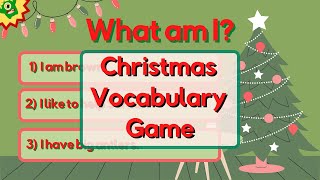NOTE: IF YOU HAD PREVIOUSLY INSTALLED KALTURA "CAPTURE SPACE" RECORDER, UNINSTALL IT PRIOR TO INSTALLING "PERSONAL CAPTURE."
This short video for both faculty and students shows you how to download the Kaltura Personal Capture recorder app onto your computer, launch it, and record with it.
For text instructions please visit:
[ Ссылка ]
The demonstration shows how to record a PowerPoint with a "picture-in-picture" with your webcam video embedded into the video (very easy to do!). Then I demonstrate how the video is uploaded into Kaltura My Media, and how to add a Kaltura Mashup link into your Blackboard course. Students can use Personal Capture to record videos that they will submit to assignments, discussions, or into Kaltura's Media Gallery.
Kaltura Quick Guide (Faculty): [ Ссылка ]