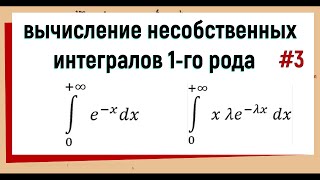Mastering Trademark Filing: A DIY Guide via USPTO
Hey everyone! Today, let's demystify the process of filing a trademark via USPTO—no attorney needed, no extra expenses. If you're an Amazon seller eyeing brand registration, this step is crucial. Let's navigate the USPTO waters together, click by click:
🌐 Visit USPTO:
Go to uspto.gov (avoid scam sites with .com or .org).
Set up an account, involving ID verification.
🔍 Search Trademarks:
Look up your intended trademark to ensure it's available.
Use a basic word search for your brand, e.g., "little white box."
Confirm availability, be cautious of expired trademarks.
🌐 Grab the URL:
Secure the website URL immediately after confirming trademark availability.
Prevent domain brokers from snatching it at a higher cost.
📑 Apply Online:
Go to "Apply Online" under trademarks.
Choose the appropriate form (e.g., initial application).
Select filing options based on your situation.
📜 Trademark Details:
Enter details about the owner (individual or LLC).
Provide the business address and contact information.
Include a valid phone number and email address for easy communication.
📝 Word Mark & Case Sensitivity:
Specify your word mark (brand name).
Pay attention to case sensitivity; it matters for Amazon brand registry.
Preview and confirm how it appears.
📦 Goods or Services:
Select the class relevant to your product (e.g., Class 030 for coffee).
Attach specimens (images) showcasing your trademark on the product.
Clearly describe the specimen.
🗂️ Filing Basis & Specimens:
Choose the filing basis (e.g., Section 1B for intent to use).
Attach specimens to show the actual use of the trademark.
Specify when the trademark was first used in commerce.
✍️ Signature & Validation:
Digitally sign the application using slashes before and after your name.
Confirm your role (e.g., CEO).
Validate the form before proceeding.
💳 Payment & Submission:
Pay the filing fee based on your chosen class.
Submit the application.
🕒 Post-Submission:
Acknowledge that completion doesn't mean filing; additional steps are needed.
Save the form for your records.
📊 Trademark Status Check:
Track your application status by periodically checking the USPTO site.
Retrieve the necessary documents for Amazon brand registry once available.
🔗 Stay Informed:
Stay tuned for updates on Amazon brand registry processes for 2023.
🚀 Take Charge of Your Brand:
Mastering this process puts the power of your brand in your hands.
Save time and money by handling trademark filing independently.
💬 Questions or Insights? Share Below:
If you have questions or experiences to share about trademark filing or brand registry, drop a comment below.
Empower your brand journey! 🌐✨ #TrademarkFiling #USPTO #AmazonSellers #BrandRegistry"
👍*Enjoying our content? Subscribe here:* [ Ссылка ]
🚀Get Your Amazon FBA Blueprint Today ➡️ [ Ссылка ]
✅ FREE Course ➡️ [ Ссылка ]
✅ FREE Facebook Group ➡️ [ Ссылка ]
👨💼*One-On-One Coaching* [ Ссылка ]
How to file a design mark trademark, how to file a trademark for free, how to file a trademark tutorial.
The information provided by Skunk Labs, LLC is for general informational purposes only. All information is provided in good faith, however we make no representation or warranty of any kind, express or implied, regarding the accuracy, adequacy, validity, reliability, availability, or completeness of any information.
How to Trademark The Easy Cheap away
Теги
trademark business nametrademark applicationtrademark registration step by stephow to trademark a nametrademarking a name and logotrademark registration processhow to trademark a name and logotrademark basicstrademark application processhow to trademark your brandtrademark registration onlinetrademark tutorialtrademark registration process onlinetrademark application onlinecan you trademark a logohow can i trade mark private label














![Лучший процесс на IPadapter2 в ComfyUI по работе с масками-Lesson 14[Comfy CAMP]](https://s2.save4k.su/pic/PbQoBkyUv74/mqdefault.jpg)