In this video, I will show you how to use the denoise feature in Lightroom CC to reduce noise and enhance details in your photos. Noise is the unwanted grain or speckles that appear in your images, especially in low-light situations. Denoising can help you improve the quality and clarity of your photos, without losing important details or textures.
The denoise feature in Lightroom CC is located in the Detail panel, under the Noise Reduction section. There are two types of noise that you can adjust: luminance noise and color noise. Luminance noise affects the brightness of the pixels, while color noise affects the hue and saturation of the pixels. You can use the sliders to control how much noise reduction you want to apply to each type of noise. You can also use the Detail and Contrast sliders to fine-tune the amount of detail and contrast that you want to preserve in your photos.
This will allow you to batch denoise the images.
We all know we're going to add noise back anyway LOL.










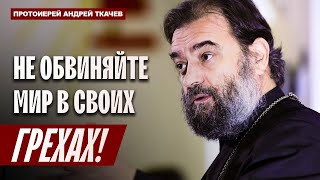




















































![реакция персонажей на /Valera G. \[когда с ехал от родителей ]|карма|{чит.описания} ^оригинал^](https://s2.save4k.su/pic/7RAz80M0fyg/mqdefault.jpg)









