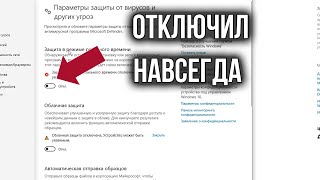Getting started with the Cloudwell Calendar Overlay. See how to add the app to a page in SharePoint.
Find us on Microsoft AppSource - [ Ссылка ]
Product support - [ Ссылка ]
1. Go to the page where you want to add the Calendar Overlay.
2. Click edit at the top right of the page.
3. Hover your mouse above or below an existing web part and you’ll see a line with a circled +.
4. Click + and you’ll see a list of web parts to choose from. To easily find the Calendar Overlay web part, start typing in the Search box and then select Calendar Overlay in the search results.