Download here:
Chrome: [ Ссылка ]
Firefox: [ Ссылка ]
Read our AI newsletter (230k+ subscribers): [ Ссылка ]
In this comprehensive tutorial, I delve into the powerful feature of Prompt Templates in Superpower ChatGPT. Learn how to add versatility to your prompts by incorporating variables, enabling and utilizing the Prompt Templates feature, and combining them with prompt chains for an enhanced experience. This video is perfect for users who frequently use prompts and want to streamline their process or share them with the community.
Chapters:
0:00 - Introduction to Prompt Templates
0:03:45 - How to Enable Prompt Templates in Superpower ChatGPT
0:07:10 - Creating Variables in Prompts with Curly Brackets
0:10:50 - Example: Writing a Blog Post with Prompt Templates
0:15:30 - How to Share Prompts with Variables in the Community
0:18:20 - Combining Prompt Templates with Prompt Chain
0:22:00 - Running Multi-Step Prompts Using Prompt Chain
0:25:40 - How to Avoid Conflicts with Other Uses of Curly Brackets
0:28:10 - Conclusion and Encouragement to Try Prompt Templates
Key Topics Covered:
- Understanding Prompt Templates
- Step-by-Step Guide to Enabling Prompt Templates
- Creating Variables in Prompts
- Real-Life Example: Writing a Blog Post
- Sharing Community Prompts
- Advanced Use: Combining Prompt Templates with Prompt Chain
- Resolving Conflicts with Curly Brackets Usage
Highlights:
- "Discover the versatility of Prompt Templates and how they can revolutionize your ChatGPT experience."
- "Learn the simple steps to enable Prompt Templates in Superpower ChatGPT."
- "See how to create dynamic prompts with variables for personalized responses."
- "Watch a practical example of writing a blog post using Prompt Templates."
- "Find out how to share your customized prompts with the community."
- "Explore the advanced combination of Prompt Templates with Prompt Chain for complex tasks."
- "Learn how to avoid conflicts when using curly brackets in different contexts."















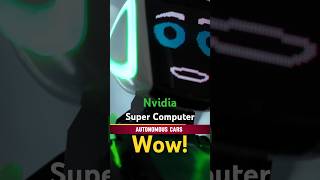









































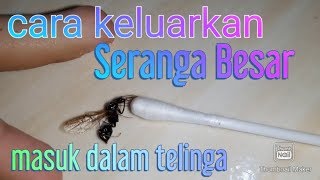



![Звуковые иллюзии, которые работают на всех (почти) [Veritasium]](https://i.ytimg.com/vi/8pCuUfbdheE/mqdefault.jpg)











