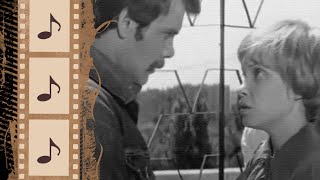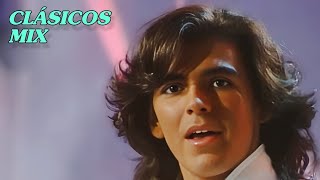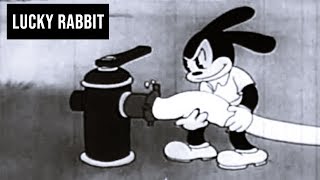Here’s how to connect your Loog x Duolingo Piano to an iPhone with a USB-C port, like this one. Simply plug the USB-C cable into the piano and your phone.
Once connected, the app will automatically recognize the piano, showing a USB icon with a checkmark. You’re ready to play!
Don’t forget to enable accessories in your settings. Go to Face ID & Passcode, then toggle on 'Accessories.' Once that’s done, the app will recognize your piano instantly.
And just like that, you’re ready to make music with Duolingo! 💚🎹
🔔 Subscribe to the official Loog YouTube channel! 🔔
✅ Guitar lessons, tutorials, videos of Loog Guitars in action and more content, every week.
🎸 Loog is a line of guitars designed to make it fun and easy to play music. They come with an app, flashcards and lessons. They get kids learning songs on day one!
Visit us 👉 www.loogguitars.com
✨ Follow Loog Guitars on 👇
✧ [ Ссылка ]
✦ [ Ссылка ]
✧ [ Ссылка ]
✦ [ Ссылка ]
✧ [ Ссылка ]