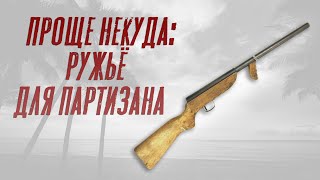This tutorial shows you How To Lock Apps on Samsung Phone without any Third-Party Apps.
First, we'll guide you through the process of setting up Secure Folder on your Samsung device. You'll learn how to access this hidden space and set a secure PIN, pattern, or biometric lock to safeguard your private apps.
Next, we'll demonstrate how to add apps to Secure Folder. You'll discover how to move sensitive apps to this protected area, ensuring that only you can access them with the designated security credentials.
Then we'll explore customizing security options for your Secure Folder. You'll have the option to adjust the lock type, enable biometric authentication, or even set up a separate fingerprint or facial recognition for enhanced privacy.
Finally we'll show you how to access your locked apps within Secure Folder. You'll learn how to enter your security credentials to gain access to this secure space and use the apps as you would regularly.
By the end of this tutorial, you'll be equipped with the knowledge to lock apps in Samsung with Secure Folder, providing an additional layer of privacy and security for your sensitive data.
--------------------------------------------
Timestamps:
00:00 - Introduction
Setup Secure Folder
Add Apps
Access Secure Folder
--------------------------------------------
Follow me on:
Instagram- [ Ссылка ]
--------------------------------------------
I'm a tech enthusiast trying to solve your everyday tech problems.
I make "How to" videos and also review apps, products, and services.
Please SUBSCRIBE to my channel for amazing tech videos.
--------------------------------------------
#lockapps #securefolder #techiseasy
How To Lock Apps on Samsung Phone | No Third-Party App
Теги
app locksamsung app locksamsung app lock enablelock apps in samsungtech is easyhow to lock apps in samsungHow To Lock Apps on Samsung Phonehow to lock app in samsunghow to lock apps in samsung secure foldersecure folder samsunghow to lock apps using secure folderhow to lock apps in samsung using secure folderlock apps in samsung using secure foldersamsung app lock settingshow to lock apps in samsung without third party appsamsung secure folder














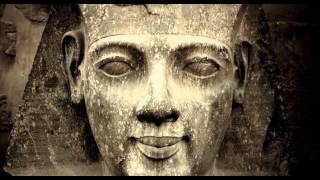
![Самые странные вещи во Вселенной [Неразгаданные тайны космоса]](https://s2.save4k.su/pic/Nr69rBt82jg/mqdefault.jpg)