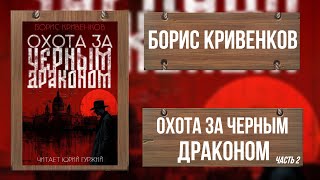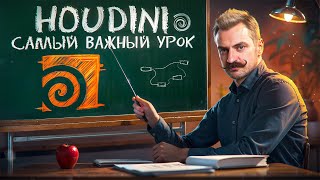Tools Tutorial Gravity Sketch VR
Gravity Sketch VR 1.1
Basic tutorial series
Recover Axis steps:
1. Highlight the Revolve surface or Filled Surface that you want to recover the axis with drawing hand. Make an intersection with your Grabber.
2. Half pull non-drawing hand trigger to enter axis snapping mode. You should see the red “axis” appear inside the original object.
3. Move your non-drawing hand to this location. Axis will snap to the recovered axis.
For more information, please check our live user guide:
[ Ссылка ]
Please leave feedback in the comments; we want to hear from you!
Sign up to our cloud Landing Pad and opt into the beta here: [ Ссылка ]
[ Ссылка ]
How to Recover Axis - Tools Tutorial Gravity Sketch VR
Теги
industrial design sketchingindustrial design careerindustrial design portfolioindustrial design homeindustrial designer day in the lifeindustrial design majorindustrial design engineeringindustrial design processindustrial design tutorialindustrial design courseindustrial design studentindustrial design vs product designproduct designproduct design portfolioproduct design tutorialproduct design engineeringproduct design software