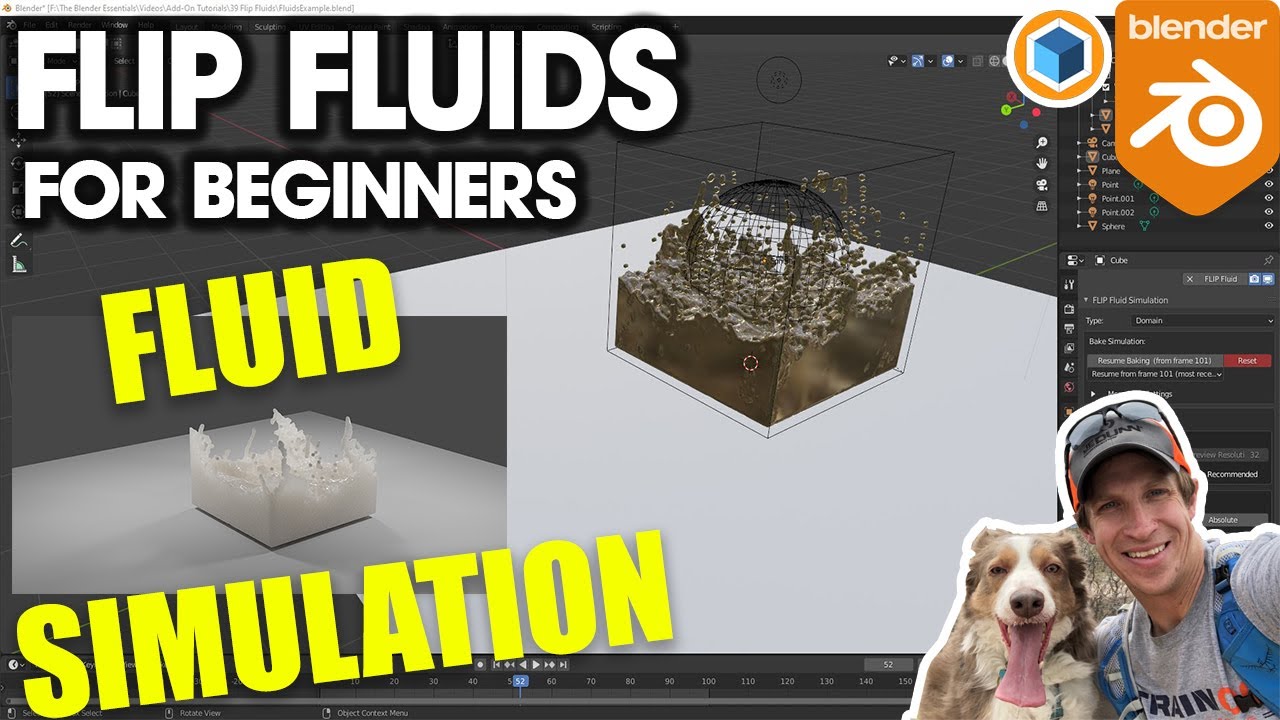In this video, I introduce you to using the fluid simulation add-on Flip Fluids for Blender. This add-on can be used to create amazing simulations of Fluids inside of Blender. In this video, we'll talk about setting up your first simulation by setting up a domain and a custom Fluid Object, then rendering an animation of that Fluid!
CHECK OUT FLIP FLUIDS (Affiliate Link)
[ Ссылка ]
Want to Support The CG Essentials?
[ Ссылка ]
Add-On Links (Affiliate Links)
Scatter - [ Ссылка ]
Flip Fluids - [ Ссылка ]
Disclaimers: all opinions are my own, sponsors are acknowledged. Product Links in the description are typically affiliate links that let you help support the channel at no extra cost.
TIMESTAMPS
0:00 - Introduction
0:17 - Flip Fluids Download Location
1:03 - Link to Documentation Page
1:25 - Installing/Enabling the Add-On
2:03 - Creating your first simulation
2:25 - Adding a domain
3:05 - Adding a Fluid Object
3:50 - Saving/Setting a Bake Location
4:30 - Checking Render/Bake Settings
4:50 - Adjusting number of baked frames
5:05 - Baking your simulation (Precalculating fluids)
5:40 - Previewing fluids in the viewport
6:20 - Resolution of fluid simulation
7:05 - Applying Materials to your simulation
10:42 - Rendering our animation