This is the second of a three part video series covering my ENTIRE YouTube Workflow from START to FINISH! In this video we are talking about how to CRUSH IT ON CAMERA during the second phase: PRODUCTION
TIMESTAMPS
00:00 - Intro
01:21 - Overview
02:30 - Quick Tips
04:06 - B Roll
04:43 - Thumbnail
05:17 - Up Next
05:29 - Outro
FREE Super Simple Camera Settings Guide: [ Ссылка ]
SHOP MY MERCH: [ Ссылка ]
WHERE I GET MY MUSIC: [ Ссылка ]
***Use Code: "CREATIVE15" to save 15% on your Plan!***
MY FAVORITE VIDEO EFFECTS: [ Ссылка ]
GREAT RESOURCES FOR THUMBNAILS: [ Ссылка ]
GREAT RESOURCES FOR THUMBNAILS: [ Ссылка ]
MY FAVORITE GEAR
My Favorite Camera: [ Ссылка ]
My Favorite Lens: [ Ссылка ]
My Wide Lens: [ Ссылка ]
Favorite Lights: [ Ссылка ]
Other Favorite Lights: [ Ссылка ]
Favorite Audio Recorder: [ Ссылка ]
Monopod: [ Ссылка ]
Gimbal: [ Ссылка ]
Studio Backdrop: [ Ссылка ]
Desk Fan: [ Ссылка ]
Smart Lights: [ Ссылка ]
LIFX Z Strip: [ Ссылка ]
Backpack: [ Ссылка ]
LET'S CONNECT:
Instagram: [ Ссылка ]
Facebook: [ Ссылка ]
DISCLAIMER:
Some of the links in my video description are affiliate links, which means I will make a small commission if you click them and make a qualifying purchase, at no extra cost to you :)
My ENTIRE YouTube Workflow START to FINISH (part 2)
Теги
cinematic youtube videoyoutube workflowlighting for youtube videosbetter youtube videosimprove youtube videohow to make your youtube videos look betterhow to make your youtube videos have better qualityhow to make your videos rank better on youtubefinal cut pro xfinal cut pro x youtube tutorialfcpx tutorialfcpx editorbetter youtube editssony a7iiisony a7siiia1sony a1best camera for youtubeben johnsonhow i plan my youtube videosyoutuber



























































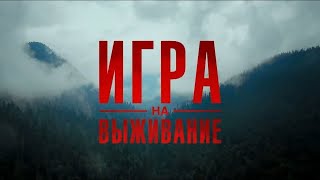




![Сборник мультфильмов для малышей - 3 [HD]](https://s2.save4k.su/pic/FGg7dD0d46s/mqdefault.jpg)









