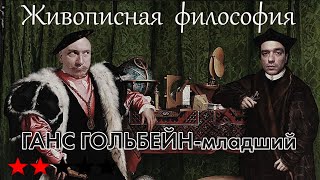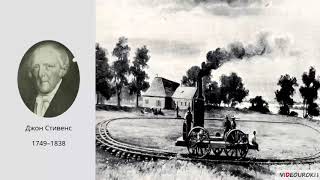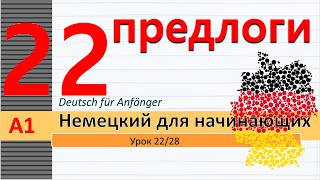Welcome to our quick tutorial on how to count unique values based on criteria in Excel.
🚀 Get the latest Excel tips: [ Ссылка ]
In the example, I want to count unique values in the Items columns where the size is small. I'm using the FILTER function. The first argument is the array; in this case, select B3:B36. The second argument is the include.
You can use the criteria here. Select the size column and use a criteria. I want to find values where the size is equal to small. Press Enter to get the result. Now, we have a list that contains duplicate records. To get a unique list, apply the UNIQUE function. The function returns the unique values from a range. Press enter to get the result. The last step is to count values. When you want to count the number of unique values, not just numbers, COUNTA is the appropriate choice. Based on these criteria, we now have 4 unique values.
Chapters:
00:00 Intro
00:05 How to count unique values based on criteria in Excel
#exceltips #exceltutorial #excel