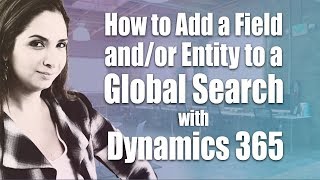Save time & get the source code: [ Ссылка ]
In this video, Stu demonstrates how to use the dotnet test feature to debug two types of test failures: test crashes and test hangs. Stu shows how to use the "blame-crash" parameter to generate sequence and memory dump files to help diagnose test crashes, and the "blame-hang" parameter to collect hang dumps when tests exceed the given timeout. He also shares how to set these parameters as csproj properties to achieve consistent debugging behavior. By the end of this video, viewers will have a valuable tool to help them save time when debugging test failures.
🔗 Video Links 🔗
_________________________
- .NET Test CLI Parameters: [ Ссылка ]
😁 Connect With Me 😁
________________________________
Support me on Patreon: [ Ссылка ]
Connect with me on LinkedIn: [ Ссылка ]
Connect with me on BlueSky: [ Ссылка ]
Follow me on GitHub: [ Ссылка ]
📖 Chapters 📖
__________________
0:00 - Introduction
0:26 - Handling .NET test crashes
2:39 - Handling .NET test hangs
5:10 - Capturing .NET test crashes and hangs via csproj settings
#CodeWithStu #dotnet #csharp
2 MUST USE features for dotnet test debugging
Теги
codewithstuim5tu.net testdotnet test.netdotnet.net core.netcoreasp.net coreasp.netc.net 6.net 7dotnet developer.net developersdotnet core.net tutorialtutorialgetting started with .net.net training.net coursexunitcode coverageunit testingintegration testssoftware engineeringcsharptestingdevdevelopmentc trainingc tutorial.net core tutorialdotnet 7

























































![Интересная физика 1 [Эффект Безызносности, Доплера, Мпембы, Баушингера, электропластический эффект]](https://i.ytimg.com/vi/hi-OiqeGXNU/mqdefault.jpg)