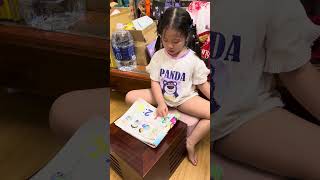In this video I have explained the RNAV approach for Cessna 172 with G1000 in Microsoft Flight Simulator 2024. This is a sixth video in a series of videos I am doing for the Cessna 172 in Microsoft Flight Simulator 2024
Complete Videos for Cessna 172
Complete Tutorial for Cessna 172 with G1000 for Microsoft Flight Simulator 2024 [ Ссылка ]
Flight Planning for Beginners in MSFS 2024 with Cessna 172 - Tutorial 1 [ Ссылка ]
How to Start the Cessna 172 Engine in MSFS 204 - Tutorial 2 [ Ссылка ]
Take Off and Autopilot Tutorial for Cessna 172 with G1000 in MSFS 2024 - Tutorial 3 [ Ссылка ]
ILS Approach and Landing Tutorial for Cessna 172 with G1000 for MSFS 2024 - Tutorial 4 [ Ссылка ]
Vertical Speed (VS) & Flight Level Change (FLC) Modes in Cessna 172 G1000 in MSFS 2024 - Tutorial 5 [ Ссылка ]
How to Perform RNAV Approach with Cessna 172 G1000 in MSFS 2024 - Tutorial 6 [ Ссылка ]
How to Perform VOR Approach with Cessna 172 G1000 in MSFS 2024 - Tutorial 7 [ Ссылка ]
How to Change the Approach and Arrival for Cessna 172 with G1000 in MSFS 2024 - Tutorial 8 [ Ссылка ]
How to Perform a Missed Approach with Cessna 172 with G1000 in MSFS 2024 - Tutorial 9 [ Ссылка ]
Follow me on Facebook: [ Ссылка ]
Twitch Channel: [ Ссылка ]
Discord: [ Ссылка ]
--------------------------------------------------------------------------------------------------------------------------
System Specs
LENOVO Legion T7 Model No: 90V7003LKS
Processor Type: Intel Core i9
Processor Model: 13900KF
Processor Generation: 13th Generation
RAM SIZE: 64GB
RAM Type: DDR5
Solid State Drive Capacity: 2TB SSD
Graphics Controller Model: GeForce RTX 4080
VRAM: 16 GB GDDR6X
---------------------------------------------------------------------------------------------------------------------------
#msfs #msfs2020 #msfs2024 #cessna #cessna172 #g1000














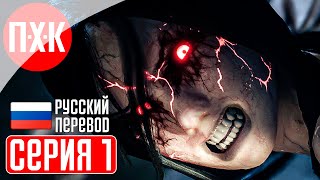








































![Lp. Сердце Вселенной #49 КОНЕЦ СНОВИДЕНИЙ [Прибытие Отца] • Майнкрафт](https://s2.save4k.org/pic/HYNdtHC9eC0/mqdefault.jpg)







![ДОТА 2 [RU] PARIVISION vs Team Liquid [bo3] BLAST Slam #1, Playoff, Round 3](https://s2.save4k.org/pic/XwJ_miTgSJQ/mqdefault.jpg)


![НУЖНО ВЫЖИТЬ 24 ЧАСА В PROJECT ZOMBOID [игрофильм]](https://s2.save4k.org/pic/KP5GQKdZ_jQ/mqdefault.jpg)