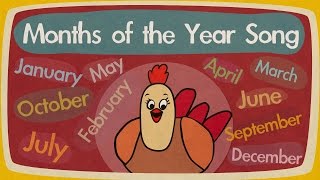In this video I go over how to setup a world aligned material in Unreal Engine 5. This is useful in a variety of ways when texturing a scene, whether it be because your UVs are having issues being aligned, you want to scale your assets randomly, or you just want two different meshes to blend seamlessly.
Hope this is helpful and let me know down below if you have any questions or any suggestions for future videos!
Channel Perks: [ Ссылка ]
World Aligned Texture Setup In Unreal Engine 5
Теги
UE5Unreal Engine 5Unreal Engine 4UE4World AlignedWorld Aligned TexturesWorld Aligned MaterialsEnvironment Artvideo gamesgame developmenttexture art3d artcobblestonetexture steamsUVsbeginner unreal enginehow totexture blends in unreal enginetexturing in unreal enginegame environmentsenvironment creationintro to unreal enginetutorialunreal engineue5environment art