"🕵️♂️ Ever wanted to send an email to multiple people in Outlook without revealing each recipient's email address?
In this video, we unveil the step-by-step process of emailing 'Undisclosed Recipients' in Microsoft Outlook!
📧 Perfect for maintaining privacy in group emails, our guide makes it simple and straightforward.
🔍 Learn how to set up the 'Undisclosed Recipients' contact, use the BCC field effectively, and ensure your email communications are both professional and private.
Whether you're sending a newsletter, a group announcement, or just want to keep email addresses confidential, this video is your go-to resource.
👉 Stay tuned for handy tips and tricks that will enhance your Outlook experience. Don't forget to like, share, and subscribe for more helpful tech tutorials!
#OutlookPrivacy #EmailTips #TechTutorial #UndisclosedRecipients #MicrosoftOutlook #PrivacyMatters #GroupEmails #outlook #mailsmartly 📩💡🌐"
Stay tuned as we navigate the maze of Outlook and shine a light on this awesome feature.
And hey, if you dig the content, don't forget to give us a thumbs up! 👍
📢 Engage with us! 📢
👍 Like this video if you found it helpful.
💬 Leave a comment with any questions or tips you have on customizing Outlook.
🔔 Subscribe for more tutorials and tech tips.
📎 Additional Resources:
🌐 [[ Ссылка ]]
Subscribe now to unlock the full potential of Microsoft Outlook and skyrocket your productivity! Stay tuned for more amazing tech tips and tutorials. Thanks for watching! 😊
****************************************************************************
Other Related Video's
📧 How to Create OUTLOOK Newsletter Template using ChatGPT? 💡 [ Ссылка ]
How to Setup AUTO FORWARD in Outlook? 🚀 [ Ссылка ]
How to Insert 📧 Emojis 🤔 into an Outlook Email 💌 Subject Line? [ Ссылка ]
[6] Keyboard Shortcuts for the 😊 Smiley Emoji in Outlook! ⌨️🚀 [ Ссылка ]
"6 Quick Shortcuts to Insert the 😂 Laughing Emoji in Outlook! 🚀🔥" [ Ссылка ]
Outlook is showing working Offline
[ Ссылка ]
📅 [09] Essential TIPS AND TRICKS: Mastering Outlook Calendar 🚀🛠️ [ Ссылка ]
How do I Change the DEFAULT DURATION of Appointment and Meeting in Outlook?
[ Ссылка ]
****************************************************************************
Subscribe to get awesome Microsoft Outlook Tips every week:
[ Ссылка ]
To Get a Free Microsoft Outlook Keyboard Shortcut PDF file visit and subscribe.
If you found this video useful, please give it a thumbs up 👍 and subscribe to the channel. Also, let me know what topics you want me to cover in future videos.
☕ If you find my Microsoft Outlook videos useful and would like to support me, you can buy me a coffee - [ Ссылка ]
#Outlook #Microsoft #Microsoft365 #outlooktips #officetips
#techforall #techforall2019 #tutorial #tutorialyoutube #microsoftoffice #microsoftoffice365 #microsoftoutlook #outlook365 #outlooktutorial #outlooktutorial #outlook2016 #outlook2019 #outlook2022 #office2010 #office2013 #office2016 #office2019 #mailsmartly #outlook2023 #mailsmartly #email #keyboardshortcuts #forward #attachment #shortcuts #keyboardshortcutkeys #contactgroup #distributiongroup and make sure you subscribe to my channel!
- EQUIPMENT USED --------------------------------
○ My camera – [ Ссылка ]
○ Microphone - [ Ссылка ]
○ Camera tripod – [ Ссылка ]
○ Studio lights - [ Ссылка ]
○ Dual monitor mount stand - [ Ссылка ]
○ Web camera – [ Ссылка ]
○ Shock mount - [ Ссылка ]
○ Boom Arm - [ Ссылка ]
DISCLAIMER: Links included in this description might be affiliate links. If you purchase a product or service with the links I provide, I may receive a small commission. There is no additional charge to you! Thank you for supporting my channel, so I can continue to provide you with free content each week!


![[Figh Mukhtasor Shoghir] SHOLAT WAJIB BESERTA WAKTU-WAKTUNA (1) || Habib Abdurrahman Hasan al Habsyi](https://i.ytimg.com/vi/uP7wGmOSB0M/mqdefault.jpg)



![Контракт со смертью [реж. Д.Х. Астрахан] (1998)](https://i.ytimg.com/vi/Cn63y-hUaKE/mqdefault.jpg)








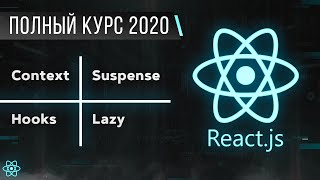








































![০১.০১. অধ্যায় ১ : রসায়নের ধারণা - রসায়ন পরিচিতি [SSC]](https://i.ytimg.com/vi/JHo9HuiOW84/mqdefault.jpg)















