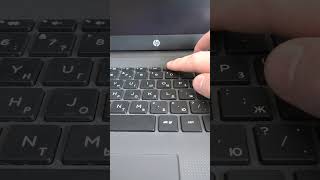DITO SIM Activation Process
Step 1: Download the DITO app. The first thing you have to do is to download and install the DITO app from Google Play or the App Store. ...
Step 2: Insert the DITO SIM. ...
Step 3: Turn on VoLTE. ...
Step 4: Change APN Settings. ...
Step 5: Log in to the DITO app. ...
Step 6: Enjoy DITO
APN settings
HOW TO ENABLE DITO SIM VoLTE(icon) for CALL & TEXT
DITO APNs
1st
name: DITO
apn: internet.dito.ph
2nd
name: DITO MMS
apn: mms.dito.ph
mcc: 515
mnc: 66
apn type: mms
3rd
name: DITO IMS
apn: ims
mcc: 515
mnc: 66
apn type: IMS
4th
name: XCAP
apn: xcap
mcc: 515
mnc: 66
apn type: XCAP
DIAL CODES:
*#*#86583#*#*
*#*#4636#*#*
*#*#3646#*#*
*#*#3646633#*#*
*#*#8646633#*#*
*#*#869434#*#*
DITO APP STORE: [ Ссылка ]...



![44 Котёнка | 120 МИНУТ полных серий! [ПОЛНЫЕ СЕРИИ]](https://s2.save4k.org/pic/2EFqg_Z7X8s/mqdefault.jpg)