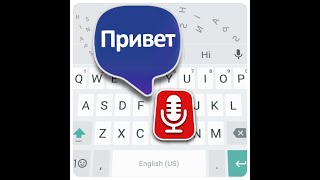Explore ways to maximize your meeting room experience using Logitech and Microsoft Teams. This video from Logitech, offers detailed insights into:
- Booking a room through Outlook and Teams or using the Tap Scheduler for ad-hoc meetings.
- Joining meetings directly in the room with the Tap meeting controller, including starting ad hoc meetings, joining scheduled meetings, or using a meeting ID.
- Enhancing meetings with camera modes in Teams for active speaker, room view, and composite view.
- Utilizing gallery modes like Gallery view and Front Row to keep participants at eye level.
- Sharing content through wired HDMI or from your laptop within the meeting.
- Using Logitech Sight for clear audio-visuals in larger rooms and Scribe for sharing content from a physical whiteboard.
Watch now to learn how to conduct efficient and effective conference room meetings with Logitech and Microsoft Teams.