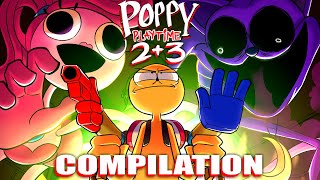Prawn here with an in-depth look at the Official Virtual Audio tracks update for the Rode Rodecaster Duo and Rodecaster Pro 2.
In this video I'm showing you what the update does, how the virtual tracks work, how to access the update and setup your Rodecaster and then how to set the virtual tracks up in OBS and Windows so you can then edit the videos in Davinci Resolve.
The virtual audio tracks settings for the Rodecasters is currently in beta, which means you need to be part of Rode's beta program in order to get them to work.
Access the Beta by signing up here - [ Ссылка ]
You'll need your serial number, but I show you how to get that in the video. In the future this update might well be live for everyone and the public, so you might not need these steps, but I've included timestamps so you can jump to the relevant point in the video.
Other downloads you might need:
Rode Central Beta
[ Ссылка ]
Rode Virtual Device Driver
[ Ссылка ]
Related videos:
Rodecaster Duo multi-track virtual audio recording for OBS and gameplay [ Ссылка ]
Rodecaster Duo setup in-depth guide (streaming tips, routing and mix minus settings and more) [ Ссылка ]
Rodecaster Pro II - 8 months later is it worth it compared to the GoXLR? [ Ссылка ]
How to use the Rodecaster Pro 2 for streaming with OBS - Windows, Discord settings and more [ Ссылка ]
The Rodecaster Pro 2 is my new favourite device for these reasons and more [ Ссылка ]
Disclosure: Shopping links within the description of this video generate a commission at no extra cost to you. These are added for your convenience but other retailers are available. As an Amazon Associate I earn from qualifying purchases.
Products:
Products featured may also have been sent for free for review/testing purposes. Often these have to be returned by me, but not always. I endeavour to avoid bias in my videos wherever possible and try to give honest, subjective opinions. Unless otherwise stated, the videos are not sponsored financially.
Please note links listed here include affiliate links which may earn me a commission. Find out more below.*
Rode - [ Ссылка ]
Amazon US - [ Ссылка ]
NewEgg - [ Ссылка ]
Best Buy - [ Ссылка ]
Amazon UK - [ Ссылка ]
Amazon FR - [ Ссылка ]
Amazon IT - [ Ссылка ]
Amazon DE - [ Ссылка ]
Amazon CA - [ Ссылка ]
Amazon AU - [ Ссылка ]
CaseKing - [ Ссылка ]
Scan - [ Ссылка ]
Steps to access the beta:
HOW TO ACCESS BETA FIRMWARE
Turn on your RØDECaster Pro II or RØDECaster Duo
Be sure to save any settings you do not want to lose as a 'Show' (find out how to do this here
Navigate to settings, then 'System' then 'Information' then 'View Device Information'
Tap the information box (where the current firmware version and unit serial number are listed) 10 times; this will place your unit into beta mode (when in beta mode, the word 'beta' will appear above the settings cog on the home screen, and it will say to on the device info page)
Go back to the 'Information' page and tap 'Check for Update'
If an update is available, the button will prompt you to download it – this process is exactly the same as downloading firmware in normal mode
Tap the button to download and install the update
The beta firmware will be installed onto your device
TimeStamps
00:00 Hello
01:36 Sign up for the beta
02:02 Get your serial number
02:29 Download Virtual Device Driver
03:09 How to activate Beta mode on your Rodecaster
04:03 Download and install firmware update
04:37 Activate Expanded Multitrack option
05:03 New Faders
06:27 Windows Sound Settings
07:03 Setup Discord settings
07:35 Routing Mix Minus USB chat
08:51 Spotify virtual Channel
10:27 Games Virtual Channel
11:36 OBS settings for multi track audio recording
15:28 Gameplay capture and editing
Rode's video - [ Ссылка ]
Thumbnail image from Pixabay [ Ссылка ]
😍Special Thanks😍to my YouTube members:
Rawrr483, SpaceCannons, MeatyKeyboard 83, Elbert McCormick, Scott Chappelle, D Shaddix, Spandau Guy, Jay Shank 007, Kraken Tortoise, Starastin, mike s, Cris Mac, Megan Schafer, Chris Thompson, Quinn Dunn, Raul Nigli, ispawnalot, Frank Costilla, Steve Oswald, Mark Ward, Jackson Freeman, Leland Crawford, Gaming Nomad, aDam aDamin, Dureren12, Martin Crespo, BY TOR THE SNOW DOG, freewheelindave, Alexander Roe and you?

































































![ДОТА 2 [RU] PARIVISION vs Team Liquid [bo3] BLAST Slam #1, Playoff, Round 3](https://s2.save4k.org/pic/XwJ_miTgSJQ/mqdefault.jpg)