Go from 0 to ... uh... 5 MPH in just a few minutes. Don't worry about becoming a text editor ninja. Just get the basics down so you can start writing whatever crap you need to get done!
0:37 - Reference cheat sheet
1:05 - Command keys
1:36 - Open file
1:52 - Create a new file
2:28 - Buffers
3:42 - Split windows
4:34 - Customizing Emacs
c means "ctrl"
m means "alt" key
and everything else is just the specified key
c-x 1 delete all other windows
c-x 2 split window
c-x c-f read a file into emacs
~/.emacs find the config file
;;******************************************************
;; Things I have added to customize emacs, copy and
;; paste the text below into your "config" (.emacs) file
;;******************************************************
;; Use 2 spaces for auto indent
(setq c-default-style "linux"
c-basic-offset 2)
;; Set column-mode to always be on
(setq column-number-mode t)
;; Set line number mode to always be on
(global-linum-mode t)
;; no startup message
(setq inhibit-startup-message t)
;; have your emacs window to always show your system-name and the full
;; path of the buffer your currently editing :
(setq frame-title-format
(list (format "%s %%S: %%j " (system-name))
'(buffer-file-name "%f" (dired-directory dired-directory "%b"))))



























































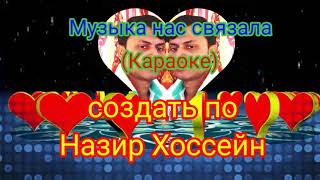



![🇧🇳 [ Evolution of Brunei ] #brunei #history #shorts](https://s2.save4k.su/pic/tlPd2-G4r3E/mqdefault.jpg)











