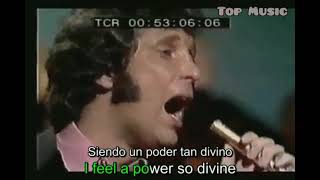Hi folks!
We’re now live with Primobots avatars on our website: [ Ссылка ]
Connect your wallet and hit 'Download Files', and you should see 'Download 3D Avatar' show up as a new button in the popup dialog.
As a first step toward helping you adopt these in 3D apps and metaverse platforms, we’ve decided to make a tutorial on how to use your avatars in the Neos metaverse. Here’s the video with all the links you’ll need:
Blender: [ Ссылка ]
Mixamo: [ Ссылка ]
Neos Metaverse: [ Ссылка ]
Neos Metaverse Help Docs: [ Ссылка ]
Over the next few months, we will share further resources on other platforms where you can use your Primobots avatar. We thought it would be a good idea to start with Neos because of its ability to let folks host their own parties, and ease of use compared to other platforms.
Keep in mind that Neos requires a Windows PC—most 3D platforms being built right now support Windows only because macOS requires a Metal backend—the same reason why you see most games work on Windows only, and not macOS. However, you do not need a VR headset—but if you do have one, you can use it with your PC.
See you in the metaverse!