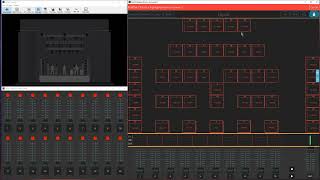Hello internet. I'm back again with another video that will hopefully help you fix a problem you are having with your DVD camcorder and editing video from it on your computer. I recently bought a Sony DCR-DVD305 from a guy on craigslist. $60.00. It was a good deal! I came across a problem though. The problem I was having seemed intermittent. I would put the DVD into my laptop running Windows 7. I would load it into Windows Live Movie Maker (Version 2011 (15.4.3508.1109) [most current as of FEB 16 2011]). Rarely, it seemed that everything was fine. I started realizing though when I would output the video the length of the video would be wrong. It was like it was cutting my video off. What made it more frustrating was when I would drag the marker deal through the movies' timeline the whole video would show. I spent the free time portion that I had for the following THREE days before I was able to find a solution outside of using a converter. Screw converters..i say. The solution I have come across is simply to avoid the problem. How to do that: Only eject the DVD once from the camcorder. If you put the DVD back in without FORMATTING it from a COMPUTER you will have this problem. FORMATTING from the DVD camcorder itself DOES NOT WORK. So the rule to follow is. Put a freshly formatted, from a computer, DVD into your camera. Or put a brand new DVD into your camcorder. Then only eject it ONCE. If you put it back into your camcorder and add to the footage you WILL have the timeline issue that I was talking about. Some people are referring it to being "truncated". This video illustrates some of the tests I took trying to figure this out. I know this isn't a perfect fix but it is good to understand what to do to avoid the problem. Good luck with your DVD camcorder editing ways and keep up the youtube and google searches for good new-fashioned help!
-johnny wang (TRYtoHELPyou.com)
DVD EDITING Windows Live Movie Maker .vob FIX


![[ENGLISH PROJECT] Shrek 2 - Dinner Scene Remake](https://s2.save4k.su/pic/aQcI0NwLh5s/mqdefault.jpg)