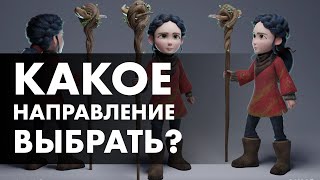If you are looking for more info check our website: [ Ссылка ]
Chromecast built-in uses the cloud to stream content to your TV, so you get HD video (and Ultra High Definition video using selected devices and applications) with high-quality audio. Send texts and answer calls while streaming without interrupting TV playback or draining your phone's battery. If this video tutorial helped you, we would be very pleased if you leave a like, comment and a subscription. Remember that if you have any questions, feel free to ask them in the comment. Thanks for watching our videos!
How to Share Phone Screen in Xiaomi Mi TV P1? How to Cast Screen to Mi TV P1?
#XiaomiTV #MiTVP1 #Chromecast
Follow us on Instagram ► [ Ссылка ]
Like us on Facebook ► [ Ссылка ]
Tweet us on Twitter ► [ Ссылка ]
Support us on TikTok ► [ Ссылка ]
Use Reset Guides for many popular Apps ► [ Ссылка ]