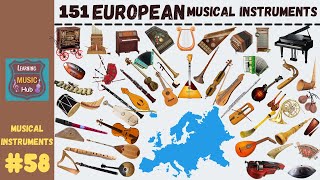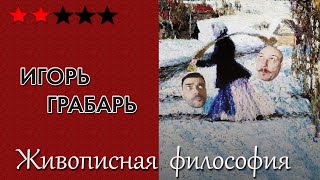When making PDFs accessible for Section 508 or ADA compliance, there are some tools you can use that make the process a lot easier and faster. Here are my top 21 InDesign and PDF accessibility tools for making accessible PDFs.
Show Notes:
TGPi Colour Contrast Analyser: [ Ссылка ]
WebAIM contrast checker: [ Ссылка ]
WebAIM link contrast checker: [ Ссылка ]
Adobe Color: [ Ссылка ]
Color Contrast Validator: [ Ссылка ]
Sim Daltonism: [ Ссылка ]
Coblis Color Blindness Simulator: [ Ссылка ]
Alt-text Extractor: [ Ссылка ]
Alt-text Automator: [ Ссылка ]
Turbo Table Headings: [ Ссылка ]
PDFGoHTML: [ Ссылка ]
AxesPDF: [ Ссылка ]
Check Document for Accessibility InDesign script: [ Ссылка ]
PAC 2021: [ Ссылка ]
NVDA: [ Ссылка ]
JAWS: [ Ссылка ]
VoiceOver: [ Ссылка ]
Tagged PDF: [ Ссылка ]
PDF Accessibility Facebook group: [ Ссылка ]
MadeToTag: [ Ссылка ]
CommonLook PDF Validator: [ Ссылка ]
CommonLook PDF: [ Ссылка ]
Help with accessible PDFs: [ Ссылка ]
CreativePro Design + Accessibility Summit: [ Ссылка ]
Accessible Design courses: [ Ссылка ]
Full transcript available at: [ Ссылка ]
Join the Design Domination Facebook group: [ Ссылка ]
Support this channel: [ Ссылка ]
Music: [ Ссылка ]
My Top 21 InDesign and PDF Accessibility Tools
Теги
accessible pdf tutorialaccessible pdfaccessible pdf toolsaccessibility toolspdf accessibility toolspdf accessibility testingpdf accessibility taggingadobe accessibility checkerpdf accessibilitywhich are the most popular tools to create accessible pdf documentsaccessible pdf checkerhow to make accessible pdfsmaking a pdf accessiblehow to make a pdf accessible in adobehow do i make a pdf accessibleaccessible indesign filesadobe indesignindesign